Use discord with CrewAI Python
An instant messaging and VoIP social platform.
🔗 Connect and Use discord
1. 🔑 Connect your discord account
2. ✅ Select an action
3. 🚀 Go live with the agent
What do you want to do?
Actions
important
Open Index
API actions for discord for AI assitants/agents
Language
JS
PYTHON
Framework
EXECUTE SLACK COMPATIBLE WEBHOOK
The endpoint supports Slack-compatible webhook payloads for a specific ID
and token, including query parameters for waiting and threading, and various
body parameters like text. It returns suc
from composio_crewai import ComposioToolSet, Action
tool_set = ComposioToolSet()
tools = tool_set.get_tools(actions=[Action.DISCORD_EXECUTE_SLACK_COMPATIBLE_WEBHOOK])
GET GUILD TEMPLATE
This endpoint fetches guild template details including code, name, description,
usage, creator info, creation/update times, guild ID, roles, channels, and
configurations, and provides structur
from composio_crewai import ComposioToolSet, Action
tool_set = ComposioToolSet()
tools = tool_set.get_tools(actions=[Action.DISCORD_GET_GUILD_TEMPLATE])
CREATE GUILD FROM TEMPLATE
Create a guild from a template by posting to `/guilds/templates/{code}`
with a JSON body including a guild name (required, 2-100 chars) and optional
base64-encoded icon. Returns guild details
from composio_crewai import ComposioToolSet, Action
tool_set = ComposioToolSet()
tools = tool_set.get_tools(actions=[Action.DISCORD_CREATE_GUILD_FROM_TEMPLATE])
GET GUILD NEW MEMBER WELCOME
This endpoint fetches new member welcome settings for a guild, detailing
message, status, actions, and channels. It handles success, no content,
and error responses, secured by a BotToken.
from composio_crewai import ComposioToolSet, Action
tool_set = ComposioToolSet()
tools = tool_set.get_tools(actions=[Action.DISCORD_GET_GUILD_NEW_MEMBER_WELCOME])
GET GUILD SCHEDULED EVENT
Retrieve details of a specific scheduled event in a guild, including user
count if requested. Supports querying with a boolean flag for including
user count. Responds with event details includ
from composio_crewai import ComposioToolSet, Action
tool_set = ComposioToolSet()
tools = tool_set.get_tools(actions=[Action.DISCORD_GET_GUILD_SCHEDULED_EVENT])
DELETE GUILD SCHEDULED EVENT
Endpoint allows deleting a guild's scheduled event. Success returns a 204
response. Client errors return a detailed error object. Requires BotToken
for security.
from composio_crewai import ComposioToolSet, Action
tool_set = ComposioToolSet()
tools = tool_set.get_tools(actions=[Action.DISCORD_DELETE_GUILD_SCHEDULED_EVENT])
UPDATE GUILD SCHEDULED EVENT
This endpoint allows for updating events in a guild, including details like
status and timing. It supports various content types, returning updated
event data upon success or an error response
from composio_crewai import ComposioToolSet, Action
tool_set = ComposioToolSet()
tools = tool_set.get_tools(actions=[Action.DISCORD_UPDATE_GUILD_SCHEDULED_EVENT])
LIST GUILD SCHEDULED EVENTS
This Discord API endpoint retrieves a guild's scheduled events, with an
option to include participant counts, returning details such as ID and name.
It requires BotToken authentication and ind
from composio_crewai import ComposioToolSet, Action
tool_set = ComposioToolSet()
tools = tool_set.get_tools(actions=[Action.DISCORD_LIST_GUILD_SCHEDULED_EVENTS])
CREATE GUILD SCHEDULED EVENT
This API endpoint schedules guild events, allowing name, description, and
timing customization. It supports various event types and uses JSON. Successful
requests return event details; failure
from composio_crewai import ComposioToolSet, Action
tool_set = ComposioToolSet()
tools = tool_set.get_tools(actions=[Action.DISCORD_CREATE_GUILD_SCHEDULED_EVENT])
GET GUILD WELCOME SCREEN
This API endpoint retrieves guild welcome screen details, such as channel
info and emojis, using a BotToken for authentication. It returns success
(200) with data or 4XX error codes for any is
from composio_crewai import ComposioToolSet, Action
tool_set = ComposioToolSet()
tools = tool_set.get_tools(actions=[Action.DISCORD_GET_GUILD_WELCOME_SCREEN])
UPDATE GUILD WELCOME SCREEN
This API endpoint updates a guild's welcome screen, allowing changes to
its description, enabling it, and adding up to five welcome channels with
IDs, descriptions, and optional emojis. It ret
from composio_crewai import ComposioToolSet, Action
tool_set = ComposioToolSet()
tools = tool_set.get_tools(actions=[Action.DISCORD_UPDATE_GUILD_WELCOME_SCREEN])
UPDATE VOICE STATE
The `/guilds/{guild_id}/voice-states/{user_id}` endpoint updates a user's
voice state in a guild, accepts `suppress` and `channel_id`, and returns
204 on success or error messages. Requires Bo
from composio_crewai import ComposioToolSet, Action
tool_set = ComposioToolSet()
tools = tool_set.get_tools(actions=[Action.DISCORD_UPDATE_VOICE_STATE])
DELETE GUILD INTEGRATION
Deletes an integration from a guild. Returns a 204 on success or 4XX for
client errors, with detailed error messages. Security: BotToken.
from composio_crewai import ComposioToolSet, Action
tool_set = ComposioToolSet()
tools = tool_set.get_tools(actions=[Action.DISCORD_DELETE_GUILD_INTEGRATION])
LIST GUILD INTEGRATIONS
This endpoint fetches a guild's integrations (e.g., Discord, Twitch, YouTube),
allowing querying by guild ID. It outputs types, names, accounts, statuses
of integrations, handles client errors
from composio_crewai import ComposioToolSet, Action
tool_set = ComposioToolSet()
tools = tool_set.get_tools(actions=[Action.DISCORD_LIST_GUILD_INTEGRATIONS])
GET GUILD WIDGET
Fetches guild widget details including its channels, members, and their
statuses. Provides guild ID, names, instant invites, and member activity.
Handles client errors with detailed messages.
from composio_crewai import ComposioToolSet, Action
tool_set = ComposioToolSet()
tools = tool_set.get_tools(actions=[Action.DISCORD_GET_GUILD_WIDGET])
GET GUILDS ONBOARDING
This endpoint retrieves onboarding information for a specific guild by ID,
including prompts, default channels, and status. It returns details such
as prompt configuration and options for guil
from composio_crewai import ComposioToolSet, Action
tool_set = ComposioToolSet()
tools = tool_set.get_tools(actions=[Action.DISCORD_GET_GUILDS_ONBOARDING])
PUT GUILDS ONBOARDING
This endpoint allows updating a guild's onboarding information, including
customization of prompts, options, default channels, and modes. It returns
updated details and handles errors with det
from composio_crewai import ComposioToolSet, Action
tool_set = ComposioToolSet()
tools = tool_set.get_tools(actions=[Action.DISCORD_PUT_GUILDS_ONBOARDING])
GET GUILD VANITY URL
Fetches a guild's vanity URL details, including code and usage, or returns
an error if applicable. Supports client errors (4XX) with detailed messages.
Requires a BotToken for authentication.
from composio_crewai import ComposioToolSet, Action
tool_set = ComposioToolSet()
tools = tool_set.get_tools(actions=[Action.DISCORD_GET_GUILD_VANITY_URL])
LIST GUILD AUDIT LOG ENTRIES
The OpenAPI schema describes how to get guild audit logs with filters like
`user_id`, `target_id`, etc. It returns log entries, users, integrations,
and more, including detailed error codes fo
from composio_crewai import ComposioToolSet, Action
tool_set = ComposioToolSet()
tools = tool_set.get_tools(actions=[Action.DISCORD_LIST_GUILD_AUDIT_LOG_ENTRIES])
SYNC GUILD TEMPLATE
Synchronizes a guild template. Returns the updated template object, including
details like template code, name, description, and creator information.
Errors return as client error responses.
from composio_crewai import ComposioToolSet, Action
tool_set = ComposioToolSet()
tools = tool_set.get_tools(actions=[Action.DISCORD_SYNC_GUILD_TEMPLATE])
DELETE GUILD TEMPLATE
This endpoint deletes a guild template using its ID and code, returning
the template's details upon success, or a client error with failure specifics.
from composio_crewai import ComposioToolSet, Action
tool_set = ComposioToolSet()
tools = tool_set.get_tools(actions=[Action.DISCORD_DELETE_GUILD_TEMPLATE])
UPDATE GUILD TEMPLATE
This endpoint lets users update a guild template's name (1-100 chars) and
description (up to 120 chars or null) via PATCH. Returns template details
(code, name, usage count, creator_id) or a c
from composio_crewai import ComposioToolSet, Action
tool_set = ComposioToolSet()
tools = tool_set.get_tools(actions=[Action.DISCORD_UPDATE_GUILD_TEMPLATE])
LIST GUILD TEMPLATES
This endpoint lists all templates for a given guild, returning details like
template codes, names, descriptions, and usage counts, plus creator info
and guild settings. Errors return as client
from composio_crewai import ComposioToolSet, Action
tool_set = ComposioToolSet()
tools = tool_set.get_tools(actions=[Action.DISCORD_LIST_GUILD_TEMPLATES])
CREATE GUILD TEMPLATE
This API endpoint lets users create guild templates by submitting a JSON
with a 'name' (1-100 characters) and an optional 'description' (up to 120
characters). Successful requests return templ
from composio_crewai import ComposioToolSet, Action
tool_set = ComposioToolSet()
tools = tool_set.get_tools(actions=[Action.DISCORD_CREATE_GUILD_TEMPLATE])
GET GUILD STICKER
This endpoint fetches details of a guild's sticker, such as ID, name, tags,
type, format, description, availability, guild ID, and user info if available,
covering success and client error res
from composio_crewai import ComposioToolSet, Action
tool_set = ComposioToolSet()
tools = tool_set.get_tools(actions=[Action.DISCORD_GET_GUILD_STICKER])
DELETE GUILD STICKER
This endpoint allows for the deletion of a specific sticker within a guild
by ID. On success, it returns a 204 response. If a client error occurs,
it provides a detailed error object including
from composio_crewai import ComposioToolSet, Action
tool_set = ComposioToolSet()
tools = tool_set.get_tools(actions=[Action.DISCORD_DELETE_GUILD_STICKER])
UPDATE GUILD STICKER
The endpoint enables updating a guild sticker's details (name, tags, description)
via PATCH request and JSON data, requiring a valid BotToken. Successful
changes return a 200 response with upd
from composio_crewai import ComposioToolSet, Action
tool_set = ComposioToolSet()
tools = tool_set.get_tools(actions=[Action.DISCORD_UPDATE_GUILD_STICKER])
BULK BAN USERS FROM GUILD
This Discord endpoint enables bulk banning up to 200 users from a guild,
with an option to delete their messages ranging from 0 to 604800 seconds.
It returns lists of banned and failed bans, i
from composio_crewai import ComposioToolSet, Action
tool_set = ComposioToolSet()
tools = tool_set.get_tools(actions=[Action.DISCORD_BULK_BAN_USERS_FROM_GUILD])
LIST GUILD STICKERS
The `/guilds/{guild_id}/stickers` endpoint retrieves guild stickers, detailing
various attributes including ID and name, covering both standard and guild-specific
stickers. Error responses com
from composio_crewai import ComposioToolSet, Action
tool_set = ComposioToolSet()
tools = tool_set.get_tools(actions=[Action.DISCORD_LIST_GUILD_STICKERS])
CREATE GUILD STICKER
This endpoint creates a guild sticker with a name, tags, and image file,
returning its ID, type, and status. Name, tags, and file are mandatory.
It supports multipart/form-data.
from composio_crewai import ComposioToolSet, Action
tool_set = ComposioToolSet()
tools = tool_set.get_tools(actions=[Action.DISCORD_CREATE_GUILD_STICKER])
GET GUILD WEBHOOKS
Retrieve details and configurations of all guild webhooks by ID, including
application, avatar, channel, and user info. Returns an array of webhook
objects or null if none. Supports detailed D
from composio_crewai import ComposioToolSet, Action
tool_set = ComposioToolSet()
tools = tool_set.get_tools(actions=[Action.DISCORD_GET_GUILD_WEBHOOKS])
LIST GUILD CHANNELS
This endpoint fetches channels for a guild ID, covering text, voice, DMs,
threads, permissions with details on messages, users, and returns errors
with messages and codes.
from composio_crewai import ComposioToolSet, Action
tool_set = ComposioToolSet()
tools = tool_set.get_tools(actions=[Action.DISCORD_LIST_GUILD_CHANNELS])
CREATE GUILD CHANNEL
This endpoint creates new guild channels (text, voice, category, etc.) with
customizable features like name, position, and permissions. It supports
thread customization and provides channel de
from composio_crewai import ComposioToolSet, Action
tool_set = ComposioToolSet()
tools = tool_set.get_tools(actions=[Action.DISCORD_CREATE_GUILD_CHANNEL])
GET GUILD MEMBER
Retrieve detailed info for a member of a specific guild by user ID, including
avatar, communication status, roles, and more. Handles successful fetches
and client errors efficiently.
from composio_crewai import ComposioToolSet, Action
tool_set = ComposioToolSet()
tools = tool_set.get_tools(actions=[Action.DISCORD_GET_GUILD_MEMBER])
ADD GUILD MEMBER
Endpoint to add a member to a guild. It requires an access token and allows
setting nicknames, roles, mute/deaf status, and flags. Responses include
201 (member added), 204 (no content), and 4
from composio_crewai import ComposioToolSet, Action
tool_set = ComposioToolSet()
tools = tool_set.get_tools(actions=[Action.DISCORD_ADD_GUILD_MEMBER])
DELETE GUILD MEMBER
Removes a guild member successfully, returning a 204 response. Errors, including
invalid inputs, produce client error responses with detailed error codes
and messages according to Discord's AP
from composio_crewai import ComposioToolSet, Action
tool_set = ComposioToolSet()
tools = tool_set.get_tools(actions=[Action.DISCORD_DELETE_GUILD_MEMBER])
UPDATE GUILD MEMBER
This endpoint updates guild member details like nickname, roles, mute, and
deaf status via PATCH requests, summarizing successful modifications and
user info in responses.
from composio_crewai import ComposioToolSet, Action
tool_set = ComposioToolSet()
tools = tool_set.get_tools(actions=[Action.DISCORD_UPDATE_GUILD_MEMBER])
GET GUILD PREVIEW
The `/guilds/{guild_id}/preview` endpoint fetches a guild's preview, including
ID, name, icon, description, features, member count, emojis, and stickers.
It returns 200 on success, 4XX on clie
from composio_crewai import ComposioToolSet, Action
tool_set = ComposioToolSet()
tools = tool_set.get_tools(actions=[Action.DISCORD_GET_GUILD_PREVIEW])
LIST GUILD INVITES
This endpoint returns a list of invites for a specified guild, including
invite type, code, inviter, channel details, and usage stats. Errors are
returned as client error responses with Discor
from composio_crewai import ComposioToolSet, Action
tool_set = ComposioToolSet()
tools = tool_set.get_tools(actions=[Action.DISCORD_LIST_GUILD_INVITES])
LIST GUILD VOICE REGIONS
The `/guilds/{guild_id}/regions` endpoint fetches voice regions for a guild,
returning an array of objects with `id`, `name`, among other fields, in
JSON format including errors and successes.
from composio_crewai import ComposioToolSet, Action
tool_set = ComposioToolSet()
tools = tool_set.get_tools(actions=[Action.DISCORD_LIST_GUILD_VOICE_REGIONS])
GET GUILD EMOJI
Fetches a specific emoji details from a guild. Endpoint: `/guilds/{guild_id}/emojis/{emoji_id}`.
It returns the emoji's ID, name, associated roles, and its user details
if available, alongside
from composio_crewai import ComposioToolSet, Action
tool_set = ComposioToolSet()
tools = tool_set.get_tools(actions=[Action.DISCORD_GET_GUILD_EMOJI])
DELETE GUILD EMOJI
Delete a guild emoji by ID, returns a 204 on success, or client error with
a detailed JSON error object. Requires a BotToken for authentication.
from composio_crewai import ComposioToolSet, Action
tool_set = ComposioToolSet()
tools = tool_set.get_tools(actions=[Action.DISCORD_DELETE_GUILD_EMOJI])
UPDATE GUILD EMOJI
Modifying a guild emoji involves specifying its name and (optionally) roles
using application/json. Updates, requiring token authentication, return
the emoji's updated details or Discord API e
from composio_crewai import ComposioToolSet, Action
tool_set = ComposioToolSet()
tools = tool_set.get_tools(actions=[Action.DISCORD_UPDATE_GUILD_EMOJI])
LIST GUILD EMOJIS
This GET endpoint lists all emojis for a specified guild, identified by
`guild_id`. It returns an array of emoji objects or null, including details
like emoji ID, name, associated roles, and u
from composio_crewai import ComposioToolSet, Action
tool_set = ComposioToolSet()
tools = tool_set.get_tools(actions=[Action.DISCORD_LIST_GUILD_EMOJIS])
CREATE GUILD EMOJI
Create a custom emoji in a guild with a name, base64 image, and optional
roles. It returns the emoji's ID, roles, and creator info. Errors include
specific codes and messages.
from composio_crewai import ComposioToolSet, Action
tool_set = ComposioToolSet()
tools = tool_set.get_tools(actions=[Action.DISCORD_CREATE_GUILD_EMOJI])
GET GUILD WIDGET SETTINGS
Retrieve the settings of a guild's widget, including its enabled status
and channel ID. Response includes widget configuration or error details.
Supports JSON format.
from composio_crewai import ComposioToolSet, Action
tool_set = ComposioToolSet()
tools = tool_set.get_tools(actions=[Action.DISCORD_GET_GUILD_WIDGET_SETTINGS])
UPDATE GUILD WIDGET SETTINGS
Update a guild's widget settings by specifying a channel ID and enabling
or disabling it. Provides feedback on success or errors encountered.
from composio_crewai import ComposioToolSet, Action
tool_set = ComposioToolSet()
tools = tool_set.get_tools(actions=[Action.DISCORD_UPDATE_GUILD_WIDGET_SETTINGS])
DELETE GUILD ROLE
Delete a guild role by ID, responding with a 204 on success or a client
error with detailed JSON messages. Security: BotToken.
from composio_crewai import ComposioToolSet, Action
tool_set = ComposioToolSet()
tools = tool_set.get_tools(actions=[Action.DISCORD_DELETE_GUILD_ROLE])
UPDATE GUILD ROLE
This endpoint (`PATCH /guilds/{guild_id}/roles/{role_id}`) updates a guild
role's attributes such as name, permissions, color, hoist, mentionable,
icon, and unicode emoji. It returns the updat
from composio_crewai import ComposioToolSet, Action
tool_set = ComposioToolSet()
tools = tool_set.get_tools(actions=[Action.DISCORD_UPDATE_GUILD_ROLE])
Important
LIST GUILD MEMBERS
Retrieve a list of guild members with optional pagination. Supports limits
up to 1000 and filtering by 'after' ID. Responses include member details
such as avatars, roles, mute/deaf status, an
from composio_crewai import ComposioToolSet, Action
tool_set = ComposioToolSet()
tools = tool_set.get_tools(actions=[Action.DISCORD_LIST_GUILD_MEMBERS])
Frequently asked questions
What is Composio.dev?
Composio.dev is a cutting-edge framework for building AI applications, designed to make the process of developing AI solutions super easy and fun! It's a collection of powerful tools and libraries that simplify the process of creating AI applications, allowing you to focus on the creative aspects of your project without getting bogged down by the technical details.
How does Composio.dev support discord?
Composio.dev seamlessly integrates with discord, making it a breeze to leverage its capabilities within the Composio.dev platform. You can use discord to call functions on various platforms like Google, GitHub, and others, allowing you to incorporate different services into your AI applications with ease. It also supports user login via OAuth2 and can work with other popular frameworks such as LangChain and CrewAI, giving you the flexibility to build truly innovative AI solutions.
What models can I use with discord and crewAI_python?
When using discord and crewAI_python, you have access to a wide range of state-of-the-art language models, including GPT-4o (OpenAI), GPT-3.5 (OpenAI), GPT-4 (OpenAI), Claude (Anthropic), PaLM (Google), LLaMA and LLaMA 2 (Meta), Gemini, and many others. This flexibility allows you to choose the model that best suits your specific use case, whether you're building a chatbot, a content creation tool, or any other AI-powered application. You can experiment with different models and find the one that delivers the best performance for your project.
How can I integrate discord with crewAI_python?
Integrating discord with crewAI_python is super easy with Composio.dev! You can use the Composio.dev API to call functions from both discord and crewAI_python, allowing you to tap into their capabilities with just a few lines of code. The SDK is available in Python, JavaScript, and TypeScript, so you can work with the language you're most comfortable with and integrate these powerful tools into your projects seamlessly.
What is the pricing for discord and crewAI_python?
Both discord and crewAI_python are completely free to use, with a generous free tier that allows up to 1000 requests per month. This makes them accessible for developers and organizations of all sizes, whether you're a student working on a personal project or a startup building the next big thing. You can get started with these powerful tools without worrying about breaking the bank.
What kind of authentication is supported for discord and crewAI_python?
discord and crewAI_python support OAuth2 authentication, ensuring secure and authorized access to their functionalities. You can use the Composio.dev API to handle authentication and call functions from both discord and crewAI_python seamlessly. The SDK is available in Python, JavaScript, and TypeScript for your convenience, making it easy to integrate authentication into your projects and keep your users' data safe and secure.
Can I add discord to my project?
Absolutely! You can easily incorporate discord into your project by utilizing the Composio.dev API. This API allows you to call functions from both discord and crewAI_python, enabling you to leverage their capabilities within your application. The SDK is available in Python, JavaScript, and TypeScript to facilitate integration, so you can work with the language you're most comfortable with and add these powerful tools to your project with ease.
What is the accuracy of discord and crewAI_python?
discord and crewAI_python are designed to provide highly accurate and reliable results, ensuring that your AI applications perform at their best. The integration with Composio.dev ensures precise function calls, enabling you to build robust and powerful AI applications with confidence. The comprehensive framework and the ability to leverage state-of-the-art models ensure reliable and accurate outcomes for your AI development needs, whether you're working on a chatbot, a content creation tool, or any other AI-powered project.
What are some common use cases for discord and crewAI_python?
discord and crewAI_python can be used for a wide range of AI applications, making them versatile tools for developers and creators alike. Some common use cases include natural language processing, text generation, question answering, sentiment analysis, and more. They're particularly useful for building chatbots, virtual assistants, content creation tools, and other AI-powered applications that can help you automate tasks, engage with users, and create compelling content. Whether you're working on a personal project or building a product for your startup, these tools can help you bring your ideas to life.
How does discord handle data privacy and security?
Data privacy and security are crucial considerations when working with AI systems, and discord takes these issues seriously. It follows industry best practices and adheres to strict data protection regulations, ensuring that your data is kept safe and secure. discord provides robust security measures, such as encryption and access controls, to ensure the confidentiality and integrity of your data. You can rest assured that your sensitive information is protected when using discord for your AI development needs.
Can I customize discord and crewAI_python for my specific needs?
Absolutely! discord and crewAI_python are highly customizable and extensible, allowing you to tailor their functionality, models, and configurations to meet your specific requirements. Whether you're building a chatbot, a content creation tool, or any other AI-powered application, you can customize these tools to fit your unique needs. Additionally, Composio.dev provides a flexible platform for integrating and orchestrating various AI tools and services, enabling you to create custom AI solutions that are tailored to your project.
What kind of support and documentation is available for discord and crewAI_python?
discord and crewAI_python have comprehensive documentation and a supportive community, making it easy for you to get started and find answers to your questions. Composio.dev also provides extensive resources, including tutorials, guides, and a dedicated support team to assist you throughout your AI development journey. Whether you're a beginner or an experienced developer, you'll have access to the resources you need to make the most of these powerful tools.
+ Integrate seamlessly with your agentic frameworks




🚀 Ship AI Agents faster than ever.
Connect your AI Agents and LLMs Apps with 90+ tools right out of the box.

