Use Asana with AI Agents
Tool to help teams organize, track, and manage their work.
🔗 Connect and Use Asana
1. 🔑 Connect your Asana account
2. ✅ Select an action
3. 🚀 Go live with the agent
What do you want to do?
Actions
Allocations
Attachments
Audit log API
Batch API
Custom field settings
Custom fields
Events
Goal relationships
Goals
Jobs
Memberships
Organization exports
Portfolio memberships
Portfolios
Project briefs
Project memberships
Project statuses
Project templates
Projects
Rules
Sections
Status updates
Stories
Tags
Task templates
Tasks
Team memberships
Teams
Time periods
Time tracking entries
Typeahead
User task lists
Users
Webhooks
Workspace memberships
Workspaces
Open Index
API actions for Asana for AI assitants/agents
Language
JS
PYTHON
Framework
Allocations
Get An Allocation
Returns the complete allocation record for a single allocation.
from composio_langchain import ComposioToolSet, Action
tool_set = ComposioToolSet()
tools = tool_set.get_tools(actions=[Action.ASANA_GET_AN_ALLOCATION])
Update An Allocation
An existing allocation can be updated by making a PUT request on the URL
for that allocation. Only the fields provided in the `data` block will be
updated; any unspecified fields will remain u
from composio_langchain import ComposioToolSet, Action
tool_set = ComposioToolSet()
tools = tool_set.get_tools(actions=[Action.ASANA_UPDATE_AN_ALLOCATION])
Delete An Allocation
A specific, existing allocation can be deleted by making a DELETE request
on the URL for that allocation. Returns an empty data record.
from composio_langchain import ComposioToolSet, Action
tool_set = ComposioToolSet()
tools = tool_set.get_tools(actions=[Action.ASANA_DELETE_AN_ALLOCATION])
Get Multiple Allocations
Returns a list of allocations filtered to a specific project or user.
from composio_langchain import ComposioToolSet, Action
tool_set = ComposioToolSet()
tools = tool_set.get_tools(actions=[Action.ASANA_GET_MULTIPLE_ALLOCATIONS])
Create An Allocation
Creates a new allocation. Returns the full record of the newly created allocation.
from composio_langchain import ComposioToolSet, Action
tool_set = ComposioToolSet()
tools = tool_set.get_tools(actions=[Action.ASANA_CREATE_AN_ALLOCATION])
Attachments
Get An Attachment
Get the full record for a single attachment.
from composio_langchain import ComposioToolSet, Action
tool_set = ComposioToolSet()
tools = tool_set.get_tools(actions=[Action.ASANA_GET_AN_ATTACHMENT])
Delete An Attachment
Deletes a specific, existing attachment. Returns an empty data record.
from composio_langchain import ComposioToolSet, Action
tool_set = ComposioToolSet()
tools = tool_set.get_tools(actions=[Action.ASANA_DELETE_AN_ATTACHMENT])
Get Attachments From An Object
Retrieves all attachments from a `project`, `project_brief`, or `task`.
In a project, it includes files from "Key resources"; in a brief, inline
files; in a task, associated files, including i
from composio_langchain import ComposioToolSet, Action
tool_set = ComposioToolSet()
tools = tool_set.get_tools(actions=[Action.ASANA_GET_ATTACHMENTS_FROM_AN_OBJECT])
Upload An Attachment
Upload attachments to an object in Asana either by URL or direct upload
with a 100MB limit, excluding third-party services. Use multipart/form-data
and follow HTTP/1.1 line terminators.
from composio_langchain import ComposioToolSet, Action
tool_set = ComposioToolSet()
tools = tool_set.get_tools(actions=[Action.ASANA_UPLOAD_AN_ATTACHMENT])
Audit log API
Get Audit Log Events
Retrieve your domain's audit logs starting October 8th, 2021 through an
API, limited to 1000 events per page with filters. Use `offset` for ongoing
access. Events expire after 90 days; for per
from composio_langchain import ComposioToolSet, Action
tool_set = ComposioToolSet()
tools = tool_set.get_tools(actions=[Action.ASANA_GET_AUDIT_LOG_EVENTS])
Batch API
Submit Parallel Requests
Make multiple requests in parallel to Asana's API.
from composio_langchain import ComposioToolSet, Action
tool_set = ComposioToolSet()
tools = tool_set.get_tools(actions=[Action.ASANA_SUBMIT_PARALLEL_REQUESTS])
Custom field settings
Get A Project S Custom Fields
Retrieves a list of compact custom field settings for a project. Use `opt_fields`
in queries to collections to include additional data. Refer to Asana documentation
for input/output details.
from composio_langchain import ComposioToolSet, Action
tool_set = ComposioToolSet()
tools = tool_set.get_tools(actions=[Action.ASANA_GET_A_PROJECT_S_CUSTOM_FIELDS])
Get A Portfolio S Custom Fields
Returns a list of all of the custom fields settings on a portfolio, in compact
form.
from composio_langchain import ComposioToolSet, Action
tool_set = ComposioToolSet()
tools = tool_set.get_tools(actions=[Action.ASANA_GET_A_PORTFOLIO_S_CUSTOM_FIELDS])
Custom fields
Create A Custom Field
Creates a unique custom field in a specified workspace with a fixed type
like text, enum, or number. Returns the field's full details; workspace
assignment can't change after creation.
from composio_langchain import ComposioToolSet, Action
tool_set = ComposioToolSet()
tools = tool_set.get_tools(actions=[Action.ASANA_CREATE_A_CUSTOM_FIELD])
Get A Custom Field
A custom field's metadata depends on its type, with each type having unique
data and behavior. For example, 'enum_options' is specific to the enum type,
outlining its possible choices.
from composio_langchain import ComposioToolSet, Action
tool_set = ComposioToolSet()
tools = tool_set.get_tools(actions=[Action.ASANA_GET_A_CUSTOM_FIELD])
Update A Custom Field
Send a PUT request to update specific 'data' fields in a custom field without
altering 'type' or 'enum_options'. Locked fields can only be updated by
the locker. The response includes the upda
from composio_langchain import ComposioToolSet, Action
tool_set = ComposioToolSet()
tools = tool_set.get_tools(actions=[Action.ASANA_UPDATE_A_CUSTOM_FIELD])
Delete A Custom Field
A specific, existing custom field can be deleted by making a DELETE request
on the URL for that custom field. Locked custom fields can only be deleted
by the user who locked the field. Returns
from composio_langchain import ComposioToolSet, Action
tool_set = ComposioToolSet()
tools = tool_set.get_tools(actions=[Action.ASANA_DELETE_A_CUSTOM_FIELD])
Get A Workspace S Custom Fields
Returns a list of the compact representation of all of the custom fields
in a workspace.
from composio_langchain import ComposioToolSet, Action
tool_set = ComposioToolSet()
tools = tool_set.get_tools(actions=[Action.ASANA_GET_A_WORKSPACE_S_CUSTOM_FIELDS])
Create An Enum Option
Adds an enum option to a custom field's list, up to 500 options, usually
at the end. Locked fields only permit additions by the locker. Returns the
new enum's full record.
from composio_langchain import ComposioToolSet, Action
tool_set = ComposioToolSet()
tools = tool_set.get_tools(actions=[Action.ASANA_CREATE_AN_ENUM_OPTION])
Reorder A Custom Field S Enum
Moves a particular enum option to be either before or after another specified
enum option in the custom field. Locked custom fields can only be reordered
by the user who locked the field.
from composio_langchain import ComposioToolSet, Action
tool_set = ComposioToolSet()
tools = tool_set.get_tools(actions=[Action.ASANA_REORDER_A_CUSTOM_FIELD_S_ENUM])
Update An Enum Option
Updates an existing enum option. Enum custom fields require at least one
enabled enum option. Locked custom fields can only be updated by the user
who locked the field. Returns the full record
from composio_langchain import ComposioToolSet, Action
tool_set = ComposioToolSet()
tools = tool_set.get_tools(actions=[Action.ASANA_UPDATE_AN_ENUM_OPTION])
Events
Get Events On A Resource
Retrieve a full event log with a sync token via `GET` at `/[path_to_resource]/events`.
Up to 100 events per token are allowed, with `has_more: true` signaling
excess events. Returned resources
from composio_langchain import ComposioToolSet, Action
tool_set = ComposioToolSet()
tools = tool_set.get_tools(actions=[Action.ASANA_GET_EVENTS_ON_A_RESOURCE])
Goal relationships
Get A Goal Relationship
Returns the complete updated goal relationship record for a single goal
relationship.
from composio_langchain import ComposioToolSet, Action
tool_set = ComposioToolSet()
tools = tool_set.get_tools(actions=[Action.ASANA_GET_A_GOAL_RELATIONSHIP])
Update A Goal Relationship
Update an existing goal relationship via PUT request with a `data` block;
unspecified fields remain unchanged. The response will include the full
updated goal record.
from composio_langchain import ComposioToolSet, Action
tool_set = ComposioToolSet()
tools = tool_set.get_tools(actions=[Action.ASANA_UPDATE_A_GOAL_RELATIONSHIP])
Get Goal Relationships
Returns compact goal relationship records.
from composio_langchain import ComposioToolSet, Action
tool_set = ComposioToolSet()
tools = tool_set.get_tools(actions=[Action.ASANA_GET_GOAL_RELATIONSHIPS])
Add A Supporting Goal Relationship
Creates a goal relationship by adding a supporting resource to a given goal.
Returns the newly created goal relationship record.
from composio_langchain import ComposioToolSet, Action
tool_set = ComposioToolSet()
tools = tool_set.get_tools(actions=[Action.ASANA_ADD_A_SUPPORTING_GOAL_RELATIONSHIP])
Removes A Supporting Goal Relationship
Removes a goal relationship for a given parent goal.
from composio_langchain import ComposioToolSet, Action
tool_set = ComposioToolSet()
tools = tool_set.get_tools(actions=[Action.ASANA_REMOVES_A_SUPPORTING_GOAL_RELATIONSHIP])
Goals
Get A Goal
Returns the complete goal record for a single goal.
from composio_langchain import ComposioToolSet, Action
tool_set = ComposioToolSet()
tools = tool_set.get_tools(actions=[Action.ASANA_GET_A_GOAL])
Update A Goal
An existing goal can be updated by making a PUT request on the URL for that
goal. Only the fields provided in the `data` block will be updated; any
unspecified fields will remain unchanged. Re
from composio_langchain import ComposioToolSet, Action
tool_set = ComposioToolSet()
tools = tool_set.get_tools(actions=[Action.ASANA_UPDATE_A_GOAL])
Delete A Goal
A specific, existing goal can be deleted by making a DELETE request on the
URL for that goal. Returns an empty data record.
from composio_langchain import ComposioToolSet, Action
tool_set = ComposioToolSet()
tools = tool_set.get_tools(actions=[Action.ASANA_DELETE_A_GOAL])
Get Goals
Returns compact goal records.
from composio_langchain import ComposioToolSet, Action
tool_set = ComposioToolSet()
tools = tool_set.get_tools(actions=[Action.ASANA_GET_GOALS])
Create A Goal
Creates a new goal in a workspace or team. Returns the full record of the
newly created goal.
from composio_langchain import ComposioToolSet, Action
tool_set = ComposioToolSet()
tools = tool_set.get_tools(actions=[Action.ASANA_CREATE_A_GOAL])
Create A Goal Metric
Creates and adds a goal metric to a specified goal. Note that this replaces
an existing goal metric if one already exists.
from composio_langchain import ComposioToolSet, Action
tool_set = ComposioToolSet()
tools = tool_set.get_tools(actions=[Action.ASANA_CREATE_A_GOAL_METRIC])
Update A Goal Metric
Updates a goal's existing metric's `current_number_value` if one exists,
otherwise responds with a 400 status code. Returns the complete updated
goal metric record.
from composio_langchain import ComposioToolSet, Action
tool_set = ComposioToolSet()
tools = tool_set.get_tools(actions=[Action.ASANA_UPDATE_A_GOAL_METRIC])
Add A Collaborator To A Goal
Adds followers to a goal. Returns the goal the followers were added to.
Each goal can be associated with zero or more followers in the system. Requests
to add/remove followers, if successful,
from composio_langchain import ComposioToolSet, Action
tool_set = ComposioToolSet()
tools = tool_set.get_tools(actions=[Action.ASANA_ADD_A_COLLABORATOR_TO_A_GOAL])
Remove A Collaborator From A Goal
Removes followers from a goal, returning the updated goal. Goals may have
multiple followers, and successful add/remove follower requests return the
full updated goal information.
from composio_langchain import ComposioToolSet, Action
tool_set = ComposioToolSet()
tools = tool_set.get_tools(actions=[Action.ASANA_REMOVE_A_COLLABORATOR_FROM_A_GOAL])
Get Parent Goals From A Goal
Returns a compact representation of all of the parent goals of a goal.
from composio_langchain import ComposioToolSet, Action
tool_set = ComposioToolSet()
tools = tool_set.get_tools(actions=[Action.ASANA_GET_PARENT_GOALS_FROM_A_GOAL])
Jobs
Get A Job By Id
Returns the full record for a job.
from composio_langchain import ComposioToolSet, Action
tool_set = ComposioToolSet()
tools = tool_set.get_tools(actions=[Action.ASANA_GET_A_JOB_BY_ID])
Memberships
Get Multiple Memberships
Returns compact `goal_membership` or `project_membership` records. The possible
types for `parent` in this request are `goal` or `project`. An additional
member (user GID or team GID) can be p
from composio_langchain import ComposioToolSet, Action
tool_set = ComposioToolSet()
tools = tool_set.get_tools(actions=[Action.ASANA_GET_MULTIPLE_MEMBERSHIPS])
Create A Membership
Creates a new membership in a `goal` or `project`. `Teams` or `users` can
be a member of `goals` or `projects`. Returns the full record of the newly
created membership.
from composio_langchain import ComposioToolSet, Action
tool_set = ComposioToolSet()
tools = tool_set.get_tools(actions=[Action.ASANA_CREATE_A_MEMBERSHIP])
Get A Membership
Returns compact `project_membership` record for a single membership. `GET`
only supports project memberships currently
from composio_langchain import ComposioToolSet, Action
tool_set = ComposioToolSet()
tools = tool_set.get_tools(actions=[Action.ASANA_GET_A_MEMBERSHIP])
Update A Membership
Update an existing membership by using a `PUT` request with specified fields
in the `data` block. Unchanged fields remain as is. Updates applicable to
both `goals` and `projects`, returning th
from composio_langchain import ComposioToolSet, Action
tool_set = ComposioToolSet()
tools = tool_set.get_tools(actions=[Action.ASANA_UPDATE_A_MEMBERSHIP])
Delete A Membership
A specific, existing membership for a `goal` or `project` can be deleted
by making a `DELETE` request on the URL for that membership. Returns an
empty data record.
from composio_langchain import ComposioToolSet, Action
tool_set = ComposioToolSet()
tools = tool_set.get_tools(actions=[Action.ASANA_DELETE_A_MEMBERSHIP])
Organization exports
Create An Organization Export Request
This method creates a request to export an Organization. Asana will complete
the export at some point after you create the request.
from composio_langchain import ComposioToolSet, Action
tool_set = ComposioToolSet()
tools = tool_set.get_tools(actions=[Action.ASANA_CREATE_AN_ORGANIZATION_EXPORT_REQUEST])
Get Details On An Org Export Request
Returns details of a previously-requested Organization export.
from composio_langchain import ComposioToolSet, Action
tool_set = ComposioToolSet()
tools = tool_set.get_tools(actions=[Action.ASANA_GET_DETAILS_ON_AN_ORG_EXPORT_REQUEST])
Portfolio memberships
Get Multiple Portfolio Memberships
Returns a list of portfolio memberships in compact representation. You must
specify `portfolio`, `portfolio` and `user`, or `workspace` and `user`.
from composio_langchain import ComposioToolSet, Action
tool_set = ComposioToolSet()
tools = tool_set.get_tools(actions=[Action.ASANA_GET_MULTIPLE_PORTFOLIO_MEMBERSHIPS])
Get A Portfolio Membership
Returns the complete portfolio record for a single portfolio membership.
from composio_langchain import ComposioToolSet, Action
tool_set = ComposioToolSet()
tools = tool_set.get_tools(actions=[Action.ASANA_GET_A_PORTFOLIO_MEMBERSHIP])
Get Memberships From A Portfolio
Returns the compact portfolio membership records for the portfolio.
from composio_langchain import ComposioToolSet, Action
tool_set = ComposioToolSet()
tools = tool_set.get_tools(actions=[Action.ASANA_GET_MEMBERSHIPS_FROM_A_PORTFOLIO])
Portfolios
Get Multiple Portfolios
Returns a list of the portfolios in compact representation that are owned
by the current API user.
from composio_langchain import ComposioToolSet, Action
tool_set = ComposioToolSet()
tools = tool_set.get_tools(actions=[Action.ASANA_GET_MULTIPLE_PORTFOLIOS])
Create A Portfolio
Creates a new portfolio in a specified Asana workspace without the default
"Priority" field, allowing custom initial states via the API.
from composio_langchain import ComposioToolSet, Action
tool_set = ComposioToolSet()
tools = tool_set.get_tools(actions=[Action.ASANA_CREATE_A_PORTFOLIO])
Frequently asked questions
What is Composio.dev?
Composio.dev is a platform for building AI applications, designed to make the process of developing AI solutions super easy and fun! It provides a comprehensive set of tools and libraries that simplify the process of developing AI solutions, allowing you to focus on the creative aspects of your project without getting bogged down by the technical details.
How does Composio.dev support Asana?
Composio.dev seamlessly integrates with Asana, allowing you to leverage its capabilities within the Composio.dev platform. You can utilize Asana to call functions across various platforms, including Google, GitHub, and others, making it a breeze to incorporate different services into your AI applications. Additionally, it supports user authentication via OAuth2 and can work in conjunction with other popular frameworks like LangChain and CrewAI, giving you the flexibility to build truly innovative AI solutions.
What models can I use with Asana?
With Asana, you have access to a wide range of state-of-the-art language models, including GPT-4o (OpenAI), GPT-3.5 (OpenAI), GPT-4 (OpenAI), Claude (Anthropic), PaLM (Google), LLaMA and LLaMA 2 (Meta), Gemini, and many others. This flexibility allows you to choose the model that best suits your specific use case, whether you're building a chatbot, a content creation tool, or any other AI-powered application. You can experiment with different models and find the one that delivers the best performance for your project.
How can I integrate Asana into my project?
Composio.dev provides a seamless integration for Asana, making it super easy to incorporate this powerful framework into your projects. You can leverage the Composio.dev API to call functions from Asana, allowing you to tap into its capabilities with just a few lines of code. The SDK is available in Python, JavaScript, and TypeScript, so you can work with your preferred programming language and integrate Asana into your projects seamlessly.
What is the pricing for Asana?
Asana is completely free to use, with a generous free tier that allows up to 1000 requests per month. This makes it accessible for developers and organizations of all sizes to explore and experiment with this powerful tool without any upfront costs. Whether you're a student working on a personal project or a startup building the next big thing, you can get started with Asana without worrying about breaking the bank.
What kind of authentication is supported for Asana?
Asana supports OAuth2 authentication, ensuring secure and authorized access to its functionalities. You can leverage the Composio.dev API to handle authentication and call functions from Asana seamlessly. The SDK is available in Python, JavaScript, and TypeScript for your convenience, making it easy to integrate authentication into your projects and keep your users' data safe and secure.
Can I add Asana to my project?
Absolutely! You can easily incorporate Asana into your project by utilizing the Composio.dev API. This API allows you to call functions from Asana, enabling you to leverage its capabilities within your application. The SDK is available in Python, JavaScript, and TypeScript to facilitate integration, so you can work with the language you're most comfortable with and add Asana to your project with ease.
What is the accuracy of Asana?
Asana is designed to provide highly accurate and reliable results, ensuring that your AI applications perform at their best. The integration with Composio.dev ensures precise function calls, enabling you to build robust and powerful AI applications with confidence. Asana's comprehensive framework and the ability to leverage state-of-the-art models ensure reliable and accurate outcomes for your AI development needs, whether you're working on a chatbot, a content creation tool, or any other AI-powered project.
What are some common use cases for Asana?
Asana can be used for a wide range of AI applications, making it a versatile tool for developers and creators alike. Some common use cases include natural language processing, text generation, question answering, sentiment analysis, and more. It's particularly useful for building chatbots, virtual assistants, content creation tools, and other AI-powered applications that can help you automate tasks, engage with users, and create compelling content. Whether you're working on a personal project or building a product for your startup, Asana can help you bring your ideas to life.
How does Asana handle data privacy and security?
Data privacy and security are crucial considerations when working with AI systems, and Asana takes these issues seriously. It follows industry best practices and adheres to strict data protection regulations, ensuring that your data is kept safe and secure. Asana provides robust security measures, such as encryption and access controls, to ensure the confidentiality and integrity of your data. You can rest assured that your sensitive information is protected when using Asana for your AI development needs.
+ Integrate seamlessly with your agentic frameworks




🚀 Ship AI Agents faster than ever.
Connect your AI Agents and LLMs Apps with 90+ tools right out of the box.

