
Improving your coding workflow with Claude Code Plugins
Improving your coding workflow with Claude Code Plugins
I've been using Claude Code for a while now, and it keeps getting better and better. Whether it's the developer experience, the models Anthropic brings in, or the continuous improvements, everything has been solid. When Anthropic dropped plugins support on October 9, 2025, I was curious to see what they'd built. It's actually pretty useful for the development setup I prefer.
You know how you always end up with this messy setup of slash commands, custom agents, and MCP servers scattered across different projects? And then, when your teammate asks, "How do I set up the same thing on my machine?" you realise you have no idea how to recreate your own setup. Well, plugins solve that problem.
They let you bundle all your customisations into shareable packages that install with a single command. Think of it like packaging your favourite tools and features into a single file, which you can share with your team or use in your own workflow. I've been using them for a few days now, and it's been a game-changer for my workflow. In this post, I'll be going over what plugins are, how to configure them, and how I've adopted them in my workflow. Here's a collection of various useful plugins launched by community members.
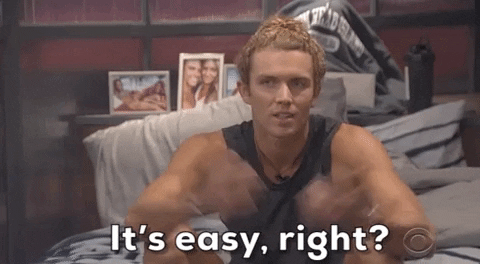
TL;DR
Claude Code plugins are shareable packages that bundle slash commands, specialised agents, MCP servers, and hooks into single installable units.
They solve the "how do I set up the same agentic workflow for my setup" problem by letting teams standardise their agentic development setups.
The ecosystem is exploding with community marketplaces offering everything from DevOps automation to complete development stacks.
Installation is pretty straightforward. You need to add a marketplace, browse for plugins in that marketplace, and install them.
/plugin marketplace add anthropics/claude-code/plugin install plugin-name
I've been using them for a few days now, and they've genuinely improved my workflow.
A quick look at my plugin-powered workflow
If you’re like me and want to see things running before the how and why, here’s a short demo of my actual setup, with plugins, Sub Agents, Slash commands, and Rube MCP working together with Linear.



What Are Claude Code Plugins?
Alright, let's get technical for a second. According to the official docs, plugins are basically lightweight packages that bundle together:
Slash commands: Your custom shortcuts for stuff you do all the time with Claude Code
Subagents: Specialized AI agents that handle specific tasks (think of a database management flow, API testing, etc.)
MCP servers: The standardized way to connect Claude Code to external tools and data sources
Hooks: Custom behaviors that trigger at specific points in your workflow
How Plugins Work
Plugins use a standardized JSON configuration format that defines:
Metadata: Name, version, description, author
Components: Which slash commands, agents, MCP servers, and hooks to include
Dependencies: Other plugins or tools required for the setup
Configuration: Default settings and environment variables you’d need
The plugin system is built on top of Claude Code's existing extension points. So as a contributor, it's not reinventing the wheel - it's just making everything more organised and shareable.
According to Anthropic, A standard plugin structure should look like this:
enterprise-plugin/ ├── .claude-plugin/ # Metadata directory │ └── plugin.json # Required: plugin manifest ├── commands/ # Default command location │ ├── status.md │ └── logs.md ├── agents/ # Default agent location │ ├── security-reviewer.md │ ├── performance-tester.md │ └── compliance-checker.md ├── hooks/ # Hook configurations │ ├── hooks.json # Main hook config │ └── security-hooks.json # Additional hooks ├── .mcp.json # MCP server definitions ├── scripts/ # Hook and utility scripts │ ├── security-scan.sh │ ├── format-code.py │ └── deploy.js ├── LICENSE # License file └── CHANGELOG.md # Version history
enterprise-plugin/ ├── .claude-plugin/ # Metadata directory │ └── plugin.json # Required: plugin manifest ├── commands/ # Default command location │ ├── status.md │ └── logs.md ├── agents/ # Default agent location │ ├── security-reviewer.md │ ├── performance-tester.md │ └── compliance-checker.md ├── hooks/ # Hook configurations │ ├── hooks.json # Main hook config │ └── security-hooks.json # Additional hooks ├── .mcp.json # MCP server definitions ├── scripts/ # Hook and utility scripts │ ├── security-scan.sh │ ├── format-code.py │ └── deploy.js ├── LICENSE # License file └── CHANGELOG.md # Version history
enterprise-plugin/ ├── .claude-plugin/ # Metadata directory │ └── plugin.json # Required: plugin manifest ├── commands/ # Default command location │ ├── status.md │ └── logs.md ├── agents/ # Default agent location │ ├── security-reviewer.md │ ├── performance-tester.md │ └── compliance-checker.md ├── hooks/ # Hook configurations │ ├── hooks.json # Main hook config │ └── security-hooks.json # Additional hooks ├── .mcp.json # MCP server definitions ├── scripts/ # Hook and utility scripts │ ├── security-scan.sh │ ├── format-code.py │ └── deploy.js ├── LICENSE # License file └── CHANGELOG.md # Version history
How MCPs Can Power Plugin Integrations
The best thing I personally like about plugins is that they also let you share MCP configs.mcp.json) within marketplaces. In my setup, I'm using several MCP integrations that handle different parts of my workflow:
Rube: This has become one of my go-to MCP server choices these days. Instead of manually configuring each MCP server, Rube provides a unified interface to discover, connect, and manage 500+ app integrations. I can browse and connect to any supported app (Airtable, Linear, GitHub, etc), manage API keys securely, and orchestrate workflows across multiple services.
Vercel MCP: For deployment automation and project management. It connects directly to my Vercel projects, so I can deploy, manage domains, and check deployment status without leaving Claude Code.
These MCPs work together seamlessly. I can deploy to Vercel, create Linear issues for any problems, and manage everything through Rube's interface. This is what makes my plugin setup work; it's not just about the plugins themselves, but the ecosystem of integrations they can access through MCPs.
Plugin vs Marketplace vs Individual Components
To understand how this all fits together, let’s first try to understand individual pieces:
Individual Components: Single slash commands, agents, or MCP servers, which you can configure manually for your setup
Plugins: Bundled collections of related components that work together like a package
Marketplaces are repositories that host multiple plugins with discovery and installation tools
And now let’s say you're working on a web app that needs deployment automation. A DevOps plugin might give you:
/deployslash command for one command secure deploymentsA specialized agent that knows your infrastructure inside out
MCP servers that connect to your cloud providers
Hooks that run security scans before every deployment
All of this can be installed with a single command, so that you don’t need to copy-paste configs or set every little piece manually between projects.
Why Would You Even Want to Use Plugins?
Based on Anthropic's announcement, plugins solve some real problems that most of us face daily. Engineering leads can create standardised setups that everyone uses. Everyone gets the same tools, same configurations, same shortcuts, with no additional setup.
If you maintain open source projects, you can now ship slash commands that help developers use your stuff correctly, which can help reduce the endless GitHub issues about setup problems. Just install the plugin and everything works the way it's supposed to with Claude Code. You know that debugging setup you spent weeks perfecting with the agentic workflow you’ve? Now you can package it and share it with your team (or anyone who has access to the project). The same goes for deployment pipelines, testing harnesses, whatever. Instead of everyone figuring out their own way to do things, you can share the good stuff.
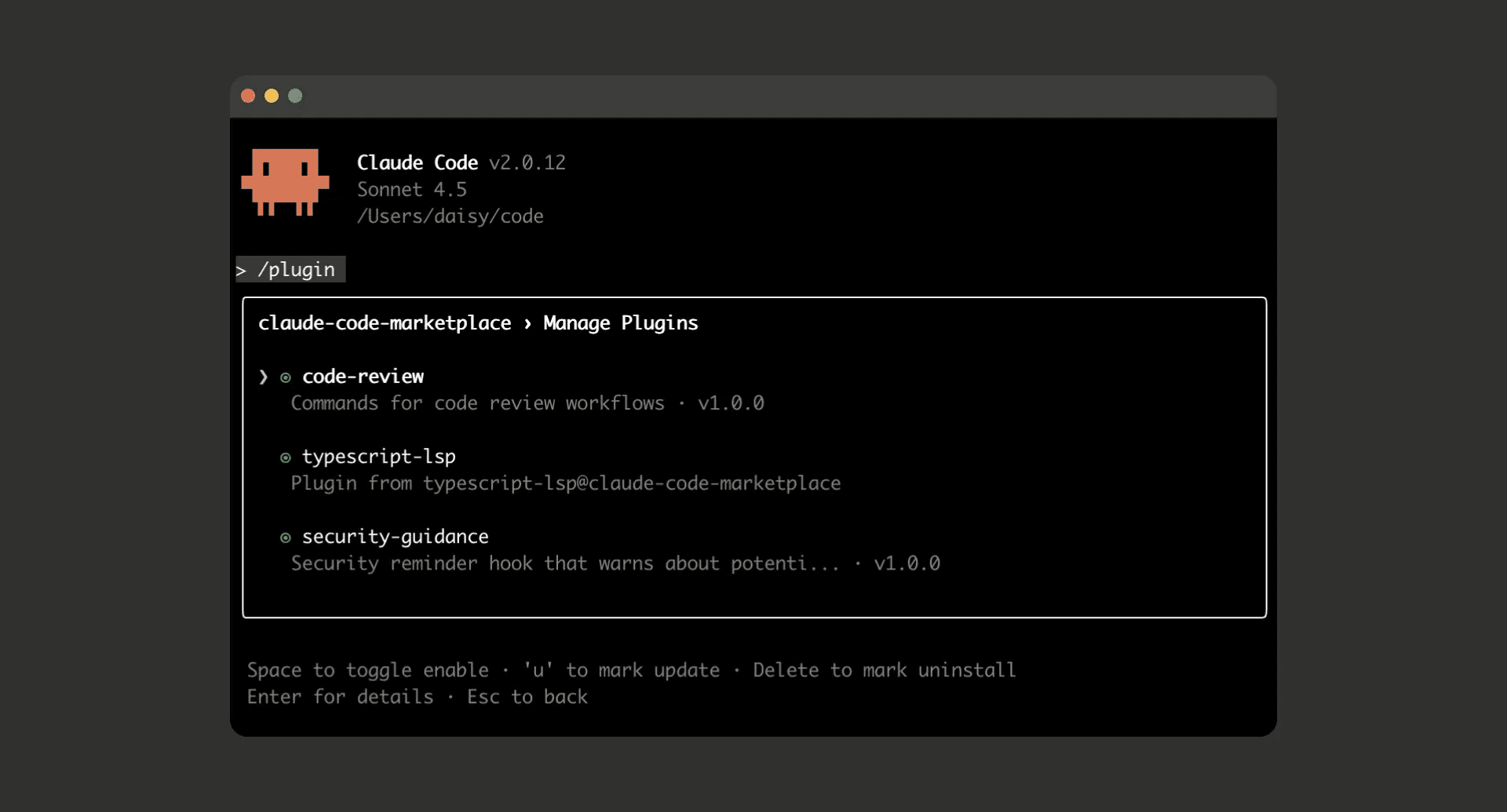
Instead of manually connecting to every service you use, plugins handle the MCP server setup with proper security and configuration—one less thing to mess up. If you're building frameworks or leading technical teams, you can package all your customisations together. Think of it like a starter template, but way more powerful.
The Plugin Ecosystem and Marketplace
The plugin ecosystem is already exploding with community-driven marketplaces. I've been going through these community marketplaces, and some of them are genuinely impressive:
Community Marketplaces
This guy, Seth Hobson has been doing something special for the past few months. He's curated over 80 specialized sub-agents that you can install instantly. We're talking about sub agents for database management, API testing, code review - the whole production ready system. It's like having a team of demand specialists.
My Personal Plugin Marketplace is a comprehensive collection that includes 16 specialized agents, 10+ slash commands, and MCP integrations for 500+ app connections that I personally love to use. It's designed to give you everything you need for DevOps, testing, security, languages, and architecture in one package.
Jeremy Longshore's Claude Code Plugins is a comprehensive marketplace and educational hub that's particularly impressive for its breadth. With 20+ plugin packs covering everything from DevOps automation to AI/ML engineering, crypto trading tools, and even creator studio workflows, it's one of the most diverse collections available. What sets it apart is the educational focus - it's not just about installing plugins, but understanding how they work. The marketplace includes detailed learning paths, templates for building your own plugins, and comprehensive documentation. It's like a complete ecosystem for both plugin users and creators.
Dan's marketplace focuses on the practical stuff - DevOps automation, documentation generation, project management. The kind of tools that actually save you time instead of just looking cool. The AITMPL marketplace is interesting because it provides complete development stacks. Think "I want to build a React app with Stripe integration" and they've got a plugin that sets up everything you need.
How Marketplaces Work?
The cool part about the plugin ecosystem is, creating your own marketplace is dead simple. Just need a git repo with a properly formatted .claude-plugin/marketplace.json file. The docs walk you through the format, and honestly, it's not that complicated.
A marketplace is essentially a GitHub repository with:
A
marketplace.jsonfile in the rootPlugin directories with their own
plugin.jsonfilesREADME files for documentation
Version tags for releases
Setting Up Plugins in Claude Code
Alright, let's get you set up. The installation process is actually pretty straightforward:
1. Add a Marketplace
First, you need to add a marketplace to your Claude Code installation:
For example, to add Anthropic's official marketplace:
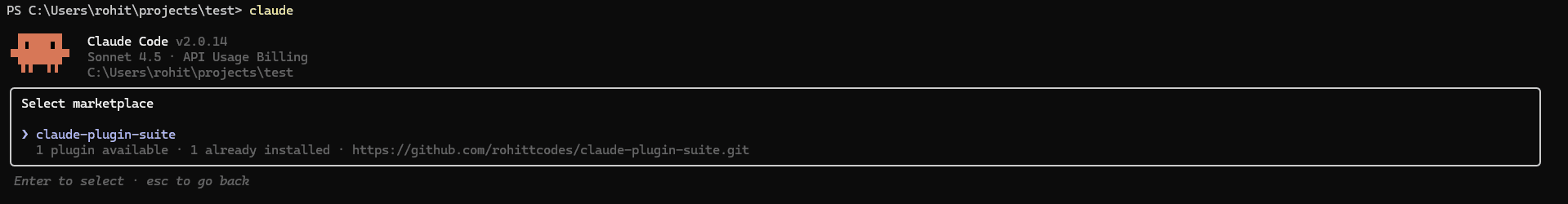
2. Browse and Install
Once you've added a marketplace, just use the /plugin menu to browse what's available. The interface is clean and shows you exactly what each plugin includes - no surprises.
You can also install specific plugins directly:
3. Managing Your Plugins
Here's the smart part - plugins are designed to be toggled on and off. Working on a database-heavy project? Enable your database plugin. Switching to frontend work? Disable it to keep your context clean—no more bloated setups.
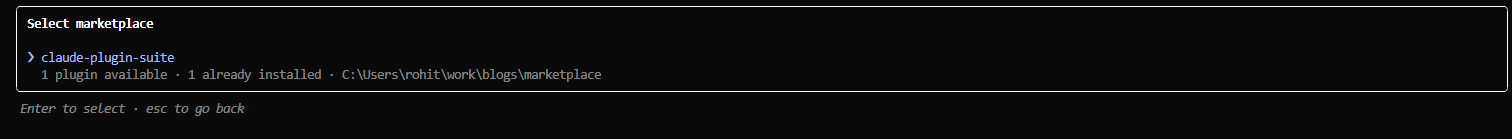
You can manage your plugins with:
/plugin list # See all installed plugins /plugin enable name # Enable a specific plugin /plugin disable name # Disable a specific plugin /plugin remove name # Remove a plugin entirely
/plugin list # See all installed plugins /plugin enable name # Enable a specific plugin /plugin disable name # Disable a specific plugin /plugin remove name # Remove a plugin entirely
/plugin list # See all installed plugins /plugin enable name # Enable a specific plugin /plugin disable name # Disable a specific plugin /plugin remove name # Remove a plugin entirely
Current Limitations
While plugins are genuinely useful, the ecosystem is still young and has some rough edges. I've run into plugin management issues on my Windows setup where the TUI shows inconsistent states and there's no clear way to remove failed installations. I've documented these issues in detail on GitHub in case you run into similar problems. Despite these challenges, the benefits still outweigh the current limitations.
My Personal Setup (and how you can use the same)
Let me walk you through exactly what I'm running and how you can set up the same thing for your setup or workflow. I've been iterating on this for a few days after the release, and I think I've got something that actually works. The setup includes a set of:
16 specialised sub agents (DevOps, Testing, Security, Architecture).
10+ Slash commands, including
/deploy,/test,code-review, etc..8+ MCP integrations for all the tasks I need in my dev workflow.
If you want to replicate the setup, you can install the marketplace and then the plugin using:
That’s it, your Claude Code instance now has a complete CI/CD, testing and automation setup baked in. One of the most powerful aspects of the plugin system is that you can create your own. I built my Claude Plugin Suite because I couldn't find exactly what I needed with MCPs, and the process has been gratifying.
If you want to explore the ecosystem, check out the official documentation, explore the community marketplaces, and see what works for your setup.
Wrapping Up
Claude Code plugins are genuinely helpful. They transform Claude Code from a powerful Agentic Coding tool into something that truly adapts to how you work. The plugin ecosystem is still young, but it's already showing promise for me. You've got community-driven marketplaces, official Anthropic support, and a growing collection of plugins that solve actual problems. Whether you're working solo and want to streamline your workflow or you're leading a team and need to standardise practices, plugins give you a path to a more efficient, consistent development experience.
I've been using Claude Code for a while now, and it keeps getting better and better. Whether it's the developer experience, the models Anthropic brings in, or the continuous improvements, everything has been solid. When Anthropic dropped plugins support on October 9, 2025, I was curious to see what they'd built. It's actually pretty useful for the development setup I prefer.
You know how you always end up with this messy setup of slash commands, custom agents, and MCP servers scattered across different projects? And then, when your teammate asks, "How do I set up the same thing on my machine?" you realise you have no idea how to recreate your own setup. Well, plugins solve that problem.
They let you bundle all your customisations into shareable packages that install with a single command. Think of it like packaging your favourite tools and features into a single file, which you can share with your team or use in your own workflow. I've been using them for a few days now, and it's been a game-changer for my workflow. In this post, I'll be going over what plugins are, how to configure them, and how I've adopted them in my workflow. Here's a collection of various useful plugins launched by community members.
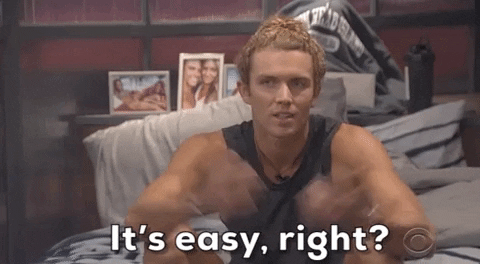
TL;DR
Claude Code plugins are shareable packages that bundle slash commands, specialised agents, MCP servers, and hooks into single installable units.
They solve the "how do I set up the same agentic workflow for my setup" problem by letting teams standardise their agentic development setups.
The ecosystem is exploding with community marketplaces offering everything from DevOps automation to complete development stacks.
Installation is pretty straightforward. You need to add a marketplace, browse for plugins in that marketplace, and install them.
/plugin marketplace add anthropics/claude-code/plugin install plugin-name
I've been using them for a few days now, and they've genuinely improved my workflow.
A quick look at my plugin-powered workflow
If you’re like me and want to see things running before the how and why, here’s a short demo of my actual setup, with plugins, Sub Agents, Slash commands, and Rube MCP working together with Linear.

What Are Claude Code Plugins?
Alright, let's get technical for a second. According to the official docs, plugins are basically lightweight packages that bundle together:
Slash commands: Your custom shortcuts for stuff you do all the time with Claude Code
Subagents: Specialized AI agents that handle specific tasks (think of a database management flow, API testing, etc.)
MCP servers: The standardized way to connect Claude Code to external tools and data sources
Hooks: Custom behaviors that trigger at specific points in your workflow
How Plugins Work
Plugins use a standardized JSON configuration format that defines:
Metadata: Name, version, description, author
Components: Which slash commands, agents, MCP servers, and hooks to include
Dependencies: Other plugins or tools required for the setup
Configuration: Default settings and environment variables you’d need
The plugin system is built on top of Claude Code's existing extension points. So as a contributor, it's not reinventing the wheel - it's just making everything more organised and shareable.
According to Anthropic, A standard plugin structure should look like this:
enterprise-plugin/ ├── .claude-plugin/ # Metadata directory │ └── plugin.json # Required: plugin manifest ├── commands/ # Default command location │ ├── status.md │ └── logs.md ├── agents/ # Default agent location │ ├── security-reviewer.md │ ├── performance-tester.md │ └── compliance-checker.md ├── hooks/ # Hook configurations │ ├── hooks.json # Main hook config │ └── security-hooks.json # Additional hooks ├── .mcp.json # MCP server definitions ├── scripts/ # Hook and utility scripts │ ├── security-scan.sh │ ├── format-code.py │ └── deploy.js ├── LICENSE # License file └── CHANGELOG.md # Version history
How MCPs Can Power Plugin Integrations
The best thing I personally like about plugins is that they also let you share MCP configs.mcp.json) within marketplaces. In my setup, I'm using several MCP integrations that handle different parts of my workflow:
Rube: This has become one of my go-to MCP server choices these days. Instead of manually configuring each MCP server, Rube provides a unified interface to discover, connect, and manage 500+ app integrations. I can browse and connect to any supported app (Airtable, Linear, GitHub, etc), manage API keys securely, and orchestrate workflows across multiple services.
Vercel MCP: For deployment automation and project management. It connects directly to my Vercel projects, so I can deploy, manage domains, and check deployment status without leaving Claude Code.
These MCPs work together seamlessly. I can deploy to Vercel, create Linear issues for any problems, and manage everything through Rube's interface. This is what makes my plugin setup work; it's not just about the plugins themselves, but the ecosystem of integrations they can access through MCPs.
Plugin vs Marketplace vs Individual Components
To understand how this all fits together, let’s first try to understand individual pieces:
Individual Components: Single slash commands, agents, or MCP servers, which you can configure manually for your setup
Plugins: Bundled collections of related components that work together like a package
Marketplaces are repositories that host multiple plugins with discovery and installation tools
And now let’s say you're working on a web app that needs deployment automation. A DevOps plugin might give you:
/deployslash command for one command secure deploymentsA specialized agent that knows your infrastructure inside out
MCP servers that connect to your cloud providers
Hooks that run security scans before every deployment
All of this can be installed with a single command, so that you don’t need to copy-paste configs or set every little piece manually between projects.
Why Would You Even Want to Use Plugins?
Based on Anthropic's announcement, plugins solve some real problems that most of us face daily. Engineering leads can create standardised setups that everyone uses. Everyone gets the same tools, same configurations, same shortcuts, with no additional setup.
If you maintain open source projects, you can now ship slash commands that help developers use your stuff correctly, which can help reduce the endless GitHub issues about setup problems. Just install the plugin and everything works the way it's supposed to with Claude Code. You know that debugging setup you spent weeks perfecting with the agentic workflow you’ve? Now you can package it and share it with your team (or anyone who has access to the project). The same goes for deployment pipelines, testing harnesses, whatever. Instead of everyone figuring out their own way to do things, you can share the good stuff.
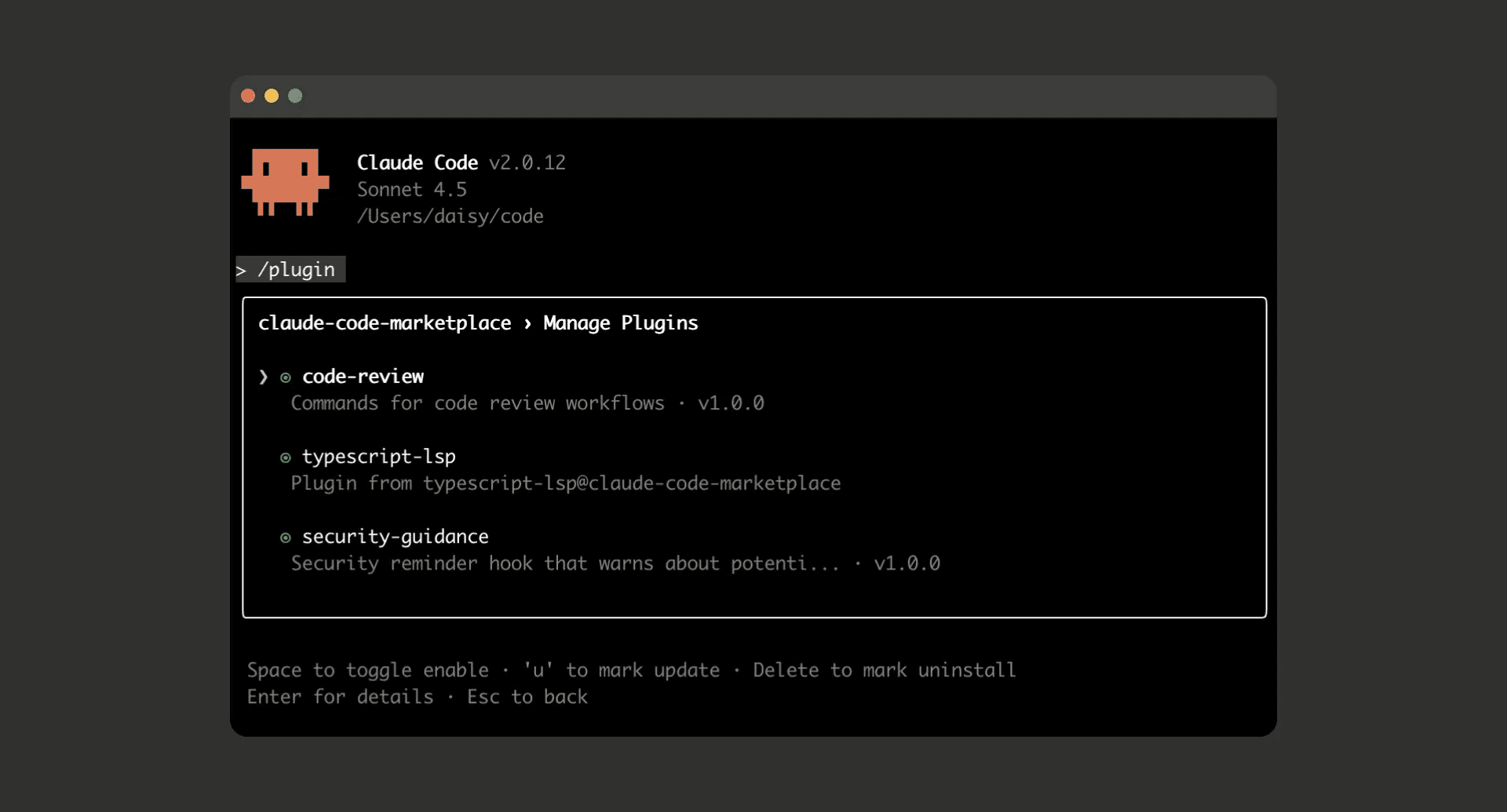
Instead of manually connecting to every service you use, plugins handle the MCP server setup with proper security and configuration—one less thing to mess up. If you're building frameworks or leading technical teams, you can package all your customisations together. Think of it like a starter template, but way more powerful.
The Plugin Ecosystem and Marketplace
The plugin ecosystem is already exploding with community-driven marketplaces. I've been going through these community marketplaces, and some of them are genuinely impressive:
Community Marketplaces
This guy, Seth Hobson has been doing something special for the past few months. He's curated over 80 specialized sub-agents that you can install instantly. We're talking about sub agents for database management, API testing, code review - the whole production ready system. It's like having a team of demand specialists.
My Personal Plugin Marketplace is a comprehensive collection that includes 16 specialized agents, 10+ slash commands, and MCP integrations for 500+ app connections that I personally love to use. It's designed to give you everything you need for DevOps, testing, security, languages, and architecture in one package.
Jeremy Longshore's Claude Code Plugins is a comprehensive marketplace and educational hub that's particularly impressive for its breadth. With 20+ plugin packs covering everything from DevOps automation to AI/ML engineering, crypto trading tools, and even creator studio workflows, it's one of the most diverse collections available. What sets it apart is the educational focus - it's not just about installing plugins, but understanding how they work. The marketplace includes detailed learning paths, templates for building your own plugins, and comprehensive documentation. It's like a complete ecosystem for both plugin users and creators.
Dan's marketplace focuses on the practical stuff - DevOps automation, documentation generation, project management. The kind of tools that actually save you time instead of just looking cool. The AITMPL marketplace is interesting because it provides complete development stacks. Think "I want to build a React app with Stripe integration" and they've got a plugin that sets up everything you need.
How Marketplaces Work?
The cool part about the plugin ecosystem is, creating your own marketplace is dead simple. Just need a git repo with a properly formatted .claude-plugin/marketplace.json file. The docs walk you through the format, and honestly, it's not that complicated.
A marketplace is essentially a GitHub repository with:
A
marketplace.jsonfile in the rootPlugin directories with their own
plugin.jsonfilesREADME files for documentation
Version tags for releases
Setting Up Plugins in Claude Code
Alright, let's get you set up. The installation process is actually pretty straightforward:
1. Add a Marketplace
First, you need to add a marketplace to your Claude Code installation:
For example, to add Anthropic's official marketplace:
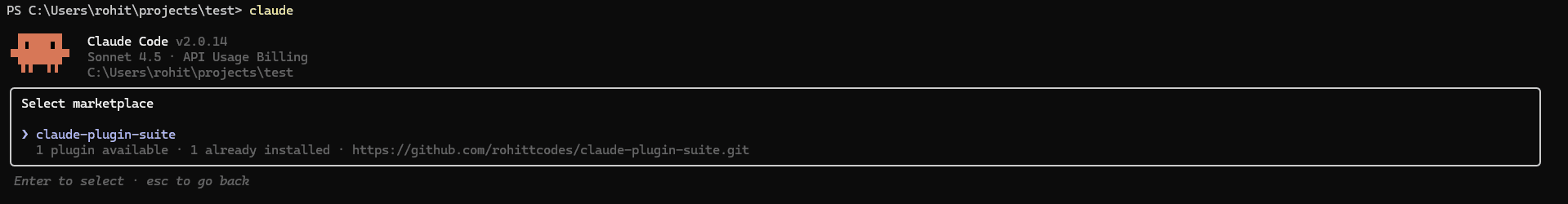
2. Browse and Install
Once you've added a marketplace, just use the /plugin menu to browse what's available. The interface is clean and shows you exactly what each plugin includes - no surprises.
You can also install specific plugins directly:
3. Managing Your Plugins
Here's the smart part - plugins are designed to be toggled on and off. Working on a database-heavy project? Enable your database plugin. Switching to frontend work? Disable it to keep your context clean—no more bloated setups.
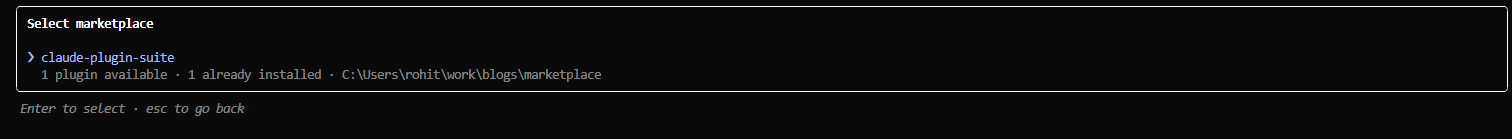
You can manage your plugins with:
/plugin list # See all installed plugins /plugin enable name # Enable a specific plugin /plugin disable name # Disable a specific plugin /plugin remove name # Remove a plugin entirely
Current Limitations
While plugins are genuinely useful, the ecosystem is still young and has some rough edges. I've run into plugin management issues on my Windows setup where the TUI shows inconsistent states and there's no clear way to remove failed installations. I've documented these issues in detail on GitHub in case you run into similar problems. Despite these challenges, the benefits still outweigh the current limitations.
My Personal Setup (and how you can use the same)
Let me walk you through exactly what I'm running and how you can set up the same thing for your setup or workflow. I've been iterating on this for a few days after the release, and I think I've got something that actually works. The setup includes a set of:
16 specialised sub agents (DevOps, Testing, Security, Architecture).
10+ Slash commands, including
/deploy,/test,code-review, etc..8+ MCP integrations for all the tasks I need in my dev workflow.
If you want to replicate the setup, you can install the marketplace and then the plugin using:
That’s it, your Claude Code instance now has a complete CI/CD, testing and automation setup baked in. One of the most powerful aspects of the plugin system is that you can create your own. I built my Claude Plugin Suite because I couldn't find exactly what I needed with MCPs, and the process has been gratifying.
If you want to explore the ecosystem, check out the official documentation, explore the community marketplaces, and see what works for your setup.
Wrapping Up
Claude Code plugins are genuinely helpful. They transform Claude Code from a powerful Agentic Coding tool into something that truly adapts to how you work. The plugin ecosystem is still young, but it's already showing promise for me. You've got community-driven marketplaces, official Anthropic support, and a growing collection of plugins that solve actual problems. Whether you're working solo and want to streamline your workflow or you're leading a team and need to standardise practices, plugins give you a path to a more efficient, consistent development experience.
Recommended Blogs
Recommended Blogs
Claude code plugin

Connect AI agents to SaaS apps in Minutes
Connect AI agents to SaaS apps in Minutes
We handle auth, tools, triggers, and logs, so you build what matters.
Stay updated.

Stay updated.


