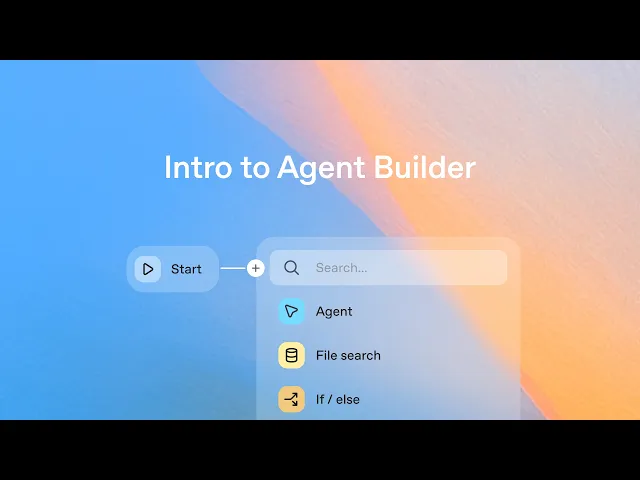
Agent Kit is here. A new tool from OpenAI that could put half of Silicon Valley out of business. It is a visual node-based builder that lets you build agents with MCPs, guardrails, etc.
This article gives you an overview of what AgentKit is and how you can use MCP servers with the Agent Builder to build agents that work in real life.
Most importantly, it includes a list of the top 8 MCP servers to use with AgentKit. Here is another blog post that does a deep dive into Agent Builder and lets you build your first agent.
Without further ado, let's get started.
Best MCP servers
Rube MCP: Universal MCP server that allows agents to access 500 apps.
Context7: Allows you to load docs into the LLM context directly.
Stripe: Allows you to fetch payment and account details
What Exactly Is AgentKit?
OpenAI just made one of the biggest moves in the agentic no-code space with the release of AgentKit, which is somewhat OpenAI's answer to tools like Zapier, n8n, or even LangGraph.
At DevDay 2025, they released AgentKit, a new end-to-end platform with a complete set of tools for developers and enterprises that lets anyone build, deploy, and optimise agents (no coding required).

It comes with three core components:
Agent Builder: It is a visual canvas for creating and testing multi-agent workflows with drag-and-drop. (Should be familiar if you've worked with tools like n8n before. Nothing new!)
Connector Registry: It is a central hub for managing data sources, APIs, and any tools that connect across OpenAI products.
ChatKit: It is a customizable chat toolkit that lets you embed agentic UI directly in your products/websites.
There's also Guardrails, which are built-in safety and moderation tools, and Evals, which are a way to test and improve your agent's performance.
With this, they're also planning new features like datasets, trace grading, and even third-party model support other than GPTs to improve agent performance.
Overall, OpenAI is trying to bridge the gap between AI engineering and no-code automation, enabling anyone (including non-developers) to build production-ready AI agents visually without any background knowledge or coding experience. Scary!!
Check out this quick video overview of Agent Builder from OpenAI. 👇
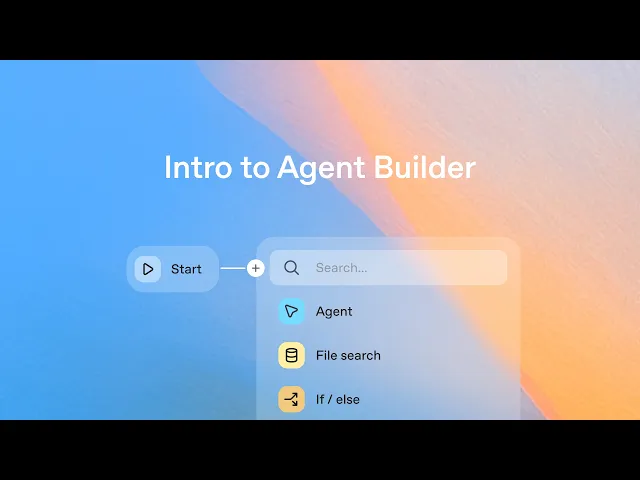
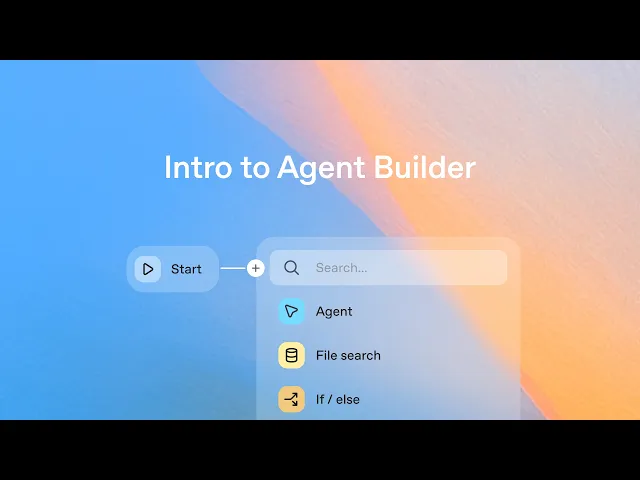
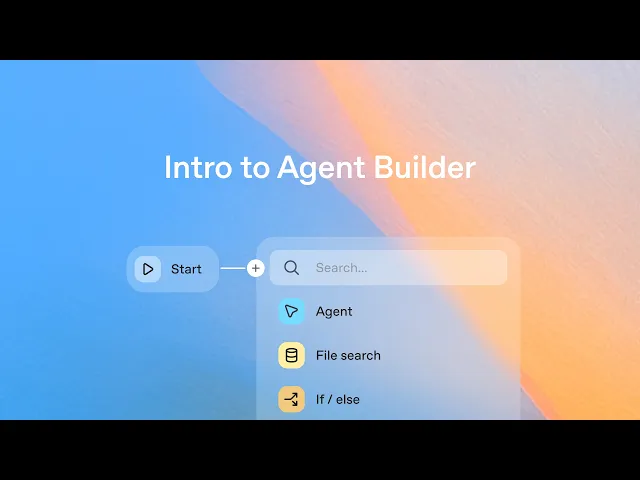
How to Add a Custom MCP Server in Agent Builder
First, ensure you are logged in to Agent Builder. If not, log in here.
Once logged in, go to your project's dashboard and create a Workflow.

Inside your workflow, you can add MCP support by clicking on the MCP button in the left sidebar.
Once there, you can either choose the ones by OpenAI itself, or other servers maintained by "Other Developers," or choose to add your own server, which, in our case, is precisely what we want.

Click on the "+ Server" button and add the required fields like the MCP server URL, the label, and the authentication token, if any.

Hit Connect, and just like that, you have added your own MCP server to your Agent Builder project!
If you want to use the MCP server in an agent, go to your agent, select MCP Server under the tools section, and follow the same steps.

Best MCP Servers to Use with AgentKit
Great, so now that you know a bit about AgentKit and Agent Builder, let's look into some of the cool MCP servers that I recommend you use with AgentKit.
1. Rube - Connect 500+ Apps Instantly
ℹ️ MCP server that connects your AI tools with 500+ apps.
Rube is a hosted MCP server that bundles integrations with popular tools like Slack, Gmail, Facebook, and many more. Instead of setting up servers and wiring APIs yourself, you instantly unlock access to over 500 apps right inside your AI chat tools.
To see what’s available, you can browse the Rube marketplace, which lists all the supported apps.
Getting started is simple:
Add a custom MCP server with
https://rube.app/mcpas the MCP server URLAdd the API key and hit Connect
It's that simple to add Rube in AgentKit and get access to over 500 apps!
What can you build with Rube?
A productivity assistant that can access Gmail Calendar, Slack, and prepare to-dos and prepare you for upcoming events.
Invoice processing agent: That fetches invoice emails and logs them into a Google Sheet.
CRM agent: Logs customer interaction in your chosen service like HubSpot, Salesforce, Attio, etc.
Here’s a quick demo that shows Rube in action 👇
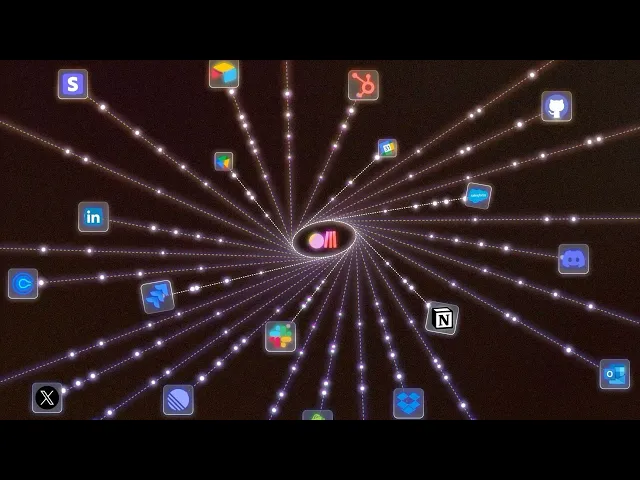
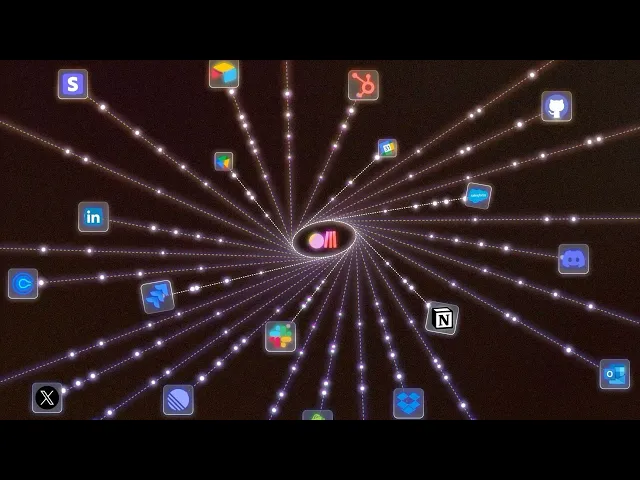
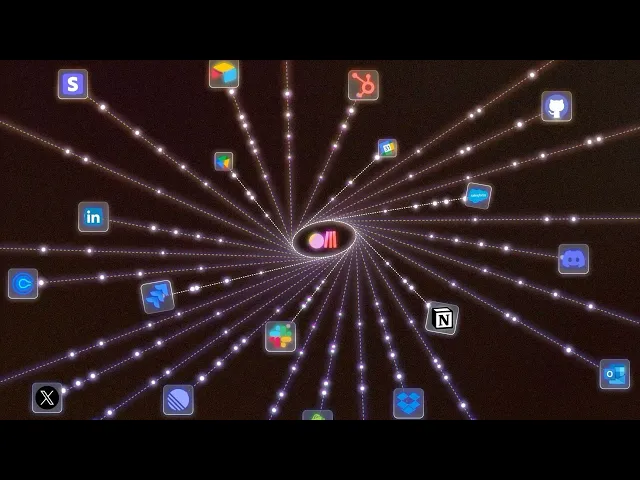
2. Context7 - Live Docs for Smarter Agents
ℹ️ Up-to-date code documentation for LLMs and AI Code Editors
Think of Context7 as a live documentation tool your AI can query. Instead of relying on what the LLM thinks it knows about a library (which might be stale or wrong), it pulls the latest API docs, examples, and documentation right into the prompt.
Why it's handy in AgentKit workflow:
With this, you mainly prevent broken API usage (fewer "Oh, that method doesn't exist" moments).
All you need to do is include a directive like use context7 in your prompt to activate it.
Quick Start:
First, add Context7 to Agent Builder using similar steps.
Once done, while not very relevant, you can start with a prompt like:
Now, the AI can fetch the latest documentation and not rely on its knowledge cutoff, which could be outdated. This is ideal for building coding agents.
3. Stripe - Give Your Agent Payment Superpowers
ℹ️ MCP server to access the Stripe API (payments, subscriptions, etc.) from your LLMs
Stripe's MCP server is like giving your AI Agent access to your Stripe account. You can use it to fetch payment details, create subscriptions, etc. It wraps all of Stripe's APIs into tools that your agent can call.
Quick Start in Agent Builder:
Stripe hosts a streamable HTTP MCP endpoint: https://mcp.stripe.com that you can use.
Add a custom MCP server with
https://mcp.stripe.comas the MCP server URL.Add the API key/Access Token and hit Connect.
Now, you have access to Stripe's APIs from your LLMs and can start doing things like:
How cool is that? 🤯 However, this can be quite risky at times, as things can go really, really wrong, so use it wisely.
4. FireCrawl - Fetch Real-time Data from the Web
ℹ️ Turn any website into LLM ready data
The FireCrawl MCP server assists with web scraping, crawling, and content extraction, integrating everything into the MCP ecosystem. It lets your AI agent fetch content, dig pages, parse content, etc.
Why you might love it:
You don’t have to build a scraper or parser yourself. You get all of that as a tool.
It supports batch scraping, discovery, and deep content extraction.
Follow the docs here to get your remote-hosted URL, which you can plug into Agent Builder.
Once done, you can use it to fetch basically anything from the internet, like:
So now, the agent asks the FireCrawl tool, data comes in, and then reasons on top of it. This is much better and also much more practical to use inside an agent.
5. Figma - Turn Designs into Pixel-Perfect Code
ℹ️ MCP server to access the Figma API and implement designs accurately.
Figma's MCP server allows your agent to see the actual design data of your Figma design, like components, styles, layout, and everything (not just screenshots!).
You can use it to fetch the Figma design or use it to build pixel-perfect frontend designs directly from the Figma file in one go.
You can use Framelink for this or the official Figma MCP.
If using Framelink, follow the steps shown in this Quick Start guide, and you should be all set.
Now, your agent can access your entire Figma file and build a pixel-perfect design directly from it.
I have a separate blog on Figma MCP; if you'd like, check it out!
6. HubSpot - Automate your CRM Tasks
ℹ️ MCP server to access the HubSpot API like manage contacts, deals, customers directly from the AI Agent.
The HubSpot MCP server connects your AgentKit workflow to your HubSpot CRM. This means your agent can pull contact info, update deals, log notes, and even trigger marketing workflows (all without you touching the HubSpot dashboard).
Quick Start:
HubSpot hosts an MCP endpoint at https://mcp.hubspot.com (check the HubSpot Developer Docs for details).
To set it up:
Add a custom MCP server with that URL in Agent Builder.
Provide your HubSpot API key or OAuth token.
Hit Connect and you’re ready.
Once connected, you can do things like:
Use Case Example:
Say you’re getting new leads through a form or chat. Instead of going into HubSpot to log them, your agent can add the contact, tag them, and even draft a quick follow-up note for you automatically. Does not sound like a big deal, but trust me, it'll save you a lot of time.
💡 There's MCP server support for Salesforce as well, so if you're interested in HubSpot, Salesforce could be an option for you.
7. GitHub - Automate your GitHub Tasks
ℹ️ MCP server to access the GitHub API like manage issues, pull requests, repositories directly from the AI Agent.
With the GitHub MCP server, your agent can create issues, review pull requests, fetch repo details, or even automate basic workflows. This is perfect if you want to manage your GitHub projects directly within your AI agent.
Once connected, you can do things like:
Or,
"Fetch all open pull requests in <repo_name>
"Fetch all open pull requests in <repo_name>
"Fetch all open pull requests in <repo_name>
💡 You can access GitHub directly through Rube too. Just follow the same setup steps shown in the Rube section and connect your GitHub account.
8. Google Suite - Automate your Google Tasks
ℹ️ List of servers for accessing Google apps like Calendar, Sheets, Docs, and more directly through your AI agent.
The Google Suite MCP is perfect if you want your agent to work with all of your everyday Google tools. It can fetch data from your Sheets, manage Calendar events, create or update Docs, upload or organise files in Drive, or even get location info from Google Maps.
Basically, it turns your Google Workspace into something your agent can understand and automate for you.
Once connected, you can do things like:
You can link to these specific services via Rube:
And that’s just the start; you can access even more Google apps in the Rube Marketplace.
💡 You can connect Google Suite via Rube. Use the same setup steps shown in the Rube section and link your Google account to get started.
Conclusion
That's it for a quick intro to AgentKit and my top 5 MCP servers to use with AgentKit. I hope you found this helpful. If you know of any other useful MCP servers that would work well with AgentKit, please share them in the comments below.
Thank you for reading! See you at the next one. 🫡
FAQ
Q: What is Agent Builder?
A: Agent Builder is part of AgentKit by OpenAI — it’s a visual workflow environment where you can build and deploy agents (software bots) by dragging and dropping components.
Q: What is an MCP server?
A: In this context, an MCP (meta-cloud protocol) server is a tool or service endpoint that agents built in Agent Builder can connect to to access external APIs, data sources or services.
Q: Why use MCP servers with Agent Builder?
A: They extend what your agents can do by giving them real-world integrations — payment systems, CRM, design files, web scraping, etc. This makes the agents more useful beyond just simple conversational logic.
Q: How do I add a custom MCP server to my Agent Builder workflow?
A: The article outlines these steps:
Log in to Agent Builder.
In your workflow, click the “MCP” button in the sidebar.
Click “+ Server”, fill in the server URL, a label, and authentication token (if needed), then hit “Connect”.
After connecting, select the MCP server under the “Tools” section of your agent.
Agent Kit is here. A new tool from OpenAI that could put half of Silicon Valley out of business. It is a visual node-based builder that lets you build agents with MCPs, guardrails, etc.
This article gives you an overview of what AgentKit is and how you can use MCP servers with the Agent Builder to build agents that work in real life.
Most importantly, it includes a list of the top 8 MCP servers to use with AgentKit. Here is another blog post that does a deep dive into Agent Builder and lets you build your first agent.
Without further ado, let's get started.
Best MCP servers
Rube MCP: Universal MCP server that allows agents to access 500 apps.
Context7: Allows you to load docs into the LLM context directly.
Stripe: Allows you to fetch payment and account details
What Exactly Is AgentKit?
OpenAI just made one of the biggest moves in the agentic no-code space with the release of AgentKit, which is somewhat OpenAI's answer to tools like Zapier, n8n, or even LangGraph.
At DevDay 2025, they released AgentKit, a new end-to-end platform with a complete set of tools for developers and enterprises that lets anyone build, deploy, and optimise agents (no coding required).

It comes with three core components:
Agent Builder: It is a visual canvas for creating and testing multi-agent workflows with drag-and-drop. (Should be familiar if you've worked with tools like n8n before. Nothing new!)
Connector Registry: It is a central hub for managing data sources, APIs, and any tools that connect across OpenAI products.
ChatKit: It is a customizable chat toolkit that lets you embed agentic UI directly in your products/websites.
There's also Guardrails, which are built-in safety and moderation tools, and Evals, which are a way to test and improve your agent's performance.
With this, they're also planning new features like datasets, trace grading, and even third-party model support other than GPTs to improve agent performance.
Overall, OpenAI is trying to bridge the gap between AI engineering and no-code automation, enabling anyone (including non-developers) to build production-ready AI agents visually without any background knowledge or coding experience. Scary!!
Check out this quick video overview of Agent Builder from OpenAI. 👇
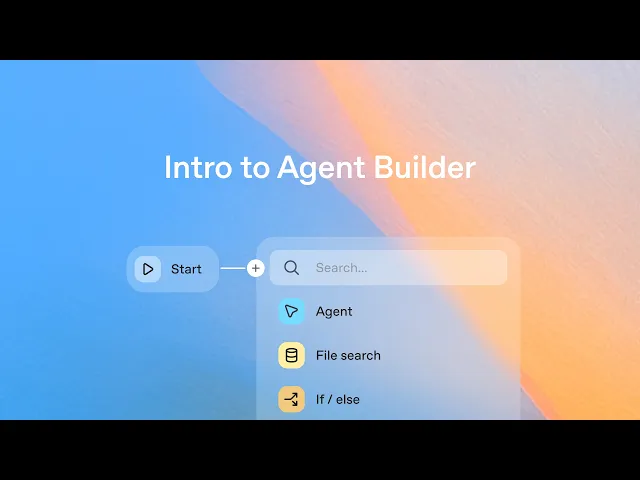
How to Add a Custom MCP Server in Agent Builder
First, ensure you are logged in to Agent Builder. If not, log in here.
Once logged in, go to your project's dashboard and create a Workflow.

Inside your workflow, you can add MCP support by clicking on the MCP button in the left sidebar.
Once there, you can either choose the ones by OpenAI itself, or other servers maintained by "Other Developers," or choose to add your own server, which, in our case, is precisely what we want.

Click on the "+ Server" button and add the required fields like the MCP server URL, the label, and the authentication token, if any.

Hit Connect, and just like that, you have added your own MCP server to your Agent Builder project!
If you want to use the MCP server in an agent, go to your agent, select MCP Server under the tools section, and follow the same steps.

Best MCP Servers to Use with AgentKit
Great, so now that you know a bit about AgentKit and Agent Builder, let's look into some of the cool MCP servers that I recommend you use with AgentKit.
1. Rube - Connect 500+ Apps Instantly
ℹ️ MCP server that connects your AI tools with 500+ apps.
Rube is a hosted MCP server that bundles integrations with popular tools like Slack, Gmail, Facebook, and many more. Instead of setting up servers and wiring APIs yourself, you instantly unlock access to over 500 apps right inside your AI chat tools.
To see what’s available, you can browse the Rube marketplace, which lists all the supported apps.
Getting started is simple:
Add a custom MCP server with
https://rube.app/mcpas the MCP server URLAdd the API key and hit Connect
It's that simple to add Rube in AgentKit and get access to over 500 apps!
What can you build with Rube?
A productivity assistant that can access Gmail Calendar, Slack, and prepare to-dos and prepare you for upcoming events.
Invoice processing agent: That fetches invoice emails and logs them into a Google Sheet.
CRM agent: Logs customer interaction in your chosen service like HubSpot, Salesforce, Attio, etc.
Here’s a quick demo that shows Rube in action 👇
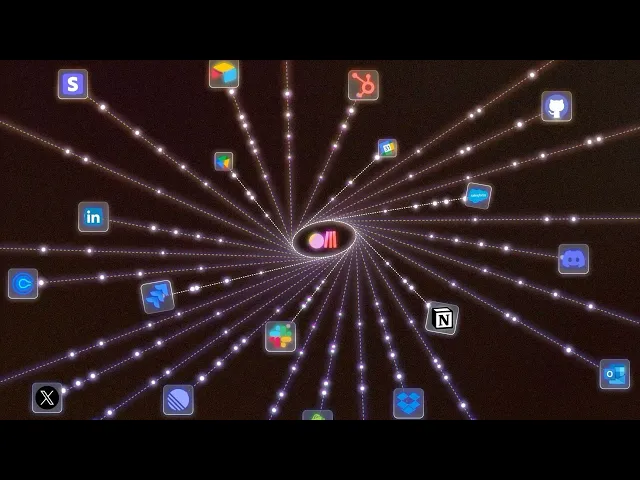
2. Context7 - Live Docs for Smarter Agents
ℹ️ Up-to-date code documentation for LLMs and AI Code Editors
Think of Context7 as a live documentation tool your AI can query. Instead of relying on what the LLM thinks it knows about a library (which might be stale or wrong), it pulls the latest API docs, examples, and documentation right into the prompt.
Why it's handy in AgentKit workflow:
With this, you mainly prevent broken API usage (fewer "Oh, that method doesn't exist" moments).
All you need to do is include a directive like use context7 in your prompt to activate it.
Quick Start:
First, add Context7 to Agent Builder using similar steps.
Once done, while not very relevant, you can start with a prompt like:
Now, the AI can fetch the latest documentation and not rely on its knowledge cutoff, which could be outdated. This is ideal for building coding agents.
3. Stripe - Give Your Agent Payment Superpowers
ℹ️ MCP server to access the Stripe API (payments, subscriptions, etc.) from your LLMs
Stripe's MCP server is like giving your AI Agent access to your Stripe account. You can use it to fetch payment details, create subscriptions, etc. It wraps all of Stripe's APIs into tools that your agent can call.
Quick Start in Agent Builder:
Stripe hosts a streamable HTTP MCP endpoint: https://mcp.stripe.com that you can use.
Add a custom MCP server with
https://mcp.stripe.comas the MCP server URL.Add the API key/Access Token and hit Connect.
Now, you have access to Stripe's APIs from your LLMs and can start doing things like:
How cool is that? 🤯 However, this can be quite risky at times, as things can go really, really wrong, so use it wisely.
4. FireCrawl - Fetch Real-time Data from the Web
ℹ️ Turn any website into LLM ready data
The FireCrawl MCP server assists with web scraping, crawling, and content extraction, integrating everything into the MCP ecosystem. It lets your AI agent fetch content, dig pages, parse content, etc.
Why you might love it:
You don’t have to build a scraper or parser yourself. You get all of that as a tool.
It supports batch scraping, discovery, and deep content extraction.
Follow the docs here to get your remote-hosted URL, which you can plug into Agent Builder.
Once done, you can use it to fetch basically anything from the internet, like:
So now, the agent asks the FireCrawl tool, data comes in, and then reasons on top of it. This is much better and also much more practical to use inside an agent.
5. Figma - Turn Designs into Pixel-Perfect Code
ℹ️ MCP server to access the Figma API and implement designs accurately.
Figma's MCP server allows your agent to see the actual design data of your Figma design, like components, styles, layout, and everything (not just screenshots!).
You can use it to fetch the Figma design or use it to build pixel-perfect frontend designs directly from the Figma file in one go.
You can use Framelink for this or the official Figma MCP.
If using Framelink, follow the steps shown in this Quick Start guide, and you should be all set.
Now, your agent can access your entire Figma file and build a pixel-perfect design directly from it.
I have a separate blog on Figma MCP; if you'd like, check it out!
6. HubSpot - Automate your CRM Tasks
ℹ️ MCP server to access the HubSpot API like manage contacts, deals, customers directly from the AI Agent.
The HubSpot MCP server connects your AgentKit workflow to your HubSpot CRM. This means your agent can pull contact info, update deals, log notes, and even trigger marketing workflows (all without you touching the HubSpot dashboard).
Quick Start:
HubSpot hosts an MCP endpoint at https://mcp.hubspot.com (check the HubSpot Developer Docs for details).
To set it up:
Add a custom MCP server with that URL in Agent Builder.
Provide your HubSpot API key or OAuth token.
Hit Connect and you’re ready.
Once connected, you can do things like:
Use Case Example:
Say you’re getting new leads through a form or chat. Instead of going into HubSpot to log them, your agent can add the contact, tag them, and even draft a quick follow-up note for you automatically. Does not sound like a big deal, but trust me, it'll save you a lot of time.
💡 There's MCP server support for Salesforce as well, so if you're interested in HubSpot, Salesforce could be an option for you.
7. GitHub - Automate your GitHub Tasks
ℹ️ MCP server to access the GitHub API like manage issues, pull requests, repositories directly from the AI Agent.
With the GitHub MCP server, your agent can create issues, review pull requests, fetch repo details, or even automate basic workflows. This is perfect if you want to manage your GitHub projects directly within your AI agent.
Once connected, you can do things like:
Or,
"Fetch all open pull requests in <repo_name>
💡 You can access GitHub directly through Rube too. Just follow the same setup steps shown in the Rube section and connect your GitHub account.
8. Google Suite - Automate your Google Tasks
ℹ️ List of servers for accessing Google apps like Calendar, Sheets, Docs, and more directly through your AI agent.
The Google Suite MCP is perfect if you want your agent to work with all of your everyday Google tools. It can fetch data from your Sheets, manage Calendar events, create or update Docs, upload or organise files in Drive, or even get location info from Google Maps.
Basically, it turns your Google Workspace into something your agent can understand and automate for you.
Once connected, you can do things like:
You can link to these specific services via Rube:
And that’s just the start; you can access even more Google apps in the Rube Marketplace.
💡 You can connect Google Suite via Rube. Use the same setup steps shown in the Rube section and link your Google account to get started.
Conclusion
That's it for a quick intro to AgentKit and my top 5 MCP servers to use with AgentKit. I hope you found this helpful. If you know of any other useful MCP servers that would work well with AgentKit, please share them in the comments below.
Thank you for reading! See you at the next one. 🫡
FAQ
Q: What is Agent Builder?
A: Agent Builder is part of AgentKit by OpenAI — it’s a visual workflow environment where you can build and deploy agents (software bots) by dragging and dropping components.
Q: What is an MCP server?
A: In this context, an MCP (meta-cloud protocol) server is a tool or service endpoint that agents built in Agent Builder can connect to to access external APIs, data sources or services.
Q: Why use MCP servers with Agent Builder?
A: They extend what your agents can do by giving them real-world integrations — payment systems, CRM, design files, web scraping, etc. This makes the agents more useful beyond just simple conversational logic.
Q: How do I add a custom MCP server to my Agent Builder workflow?
A: The article outlines these steps:
Log in to Agent Builder.
In your workflow, click the “MCP” button in the sidebar.
Click “+ Server”, fill in the server URL, a label, and authentication token (if needed), then hit “Connect”.
After connecting, select the MCP server under the “Tools” section of your agent.
Recommended Blogs
Recommended Blogs

Connect AI agents to SaaS apps in Minutes
Connect AI agents to SaaS apps in Minutes
We handle auth, tools, triggers, and logs, so you build what matters.
Stay updated.

Stay updated.


