Differences Between OAuth and OAuth2
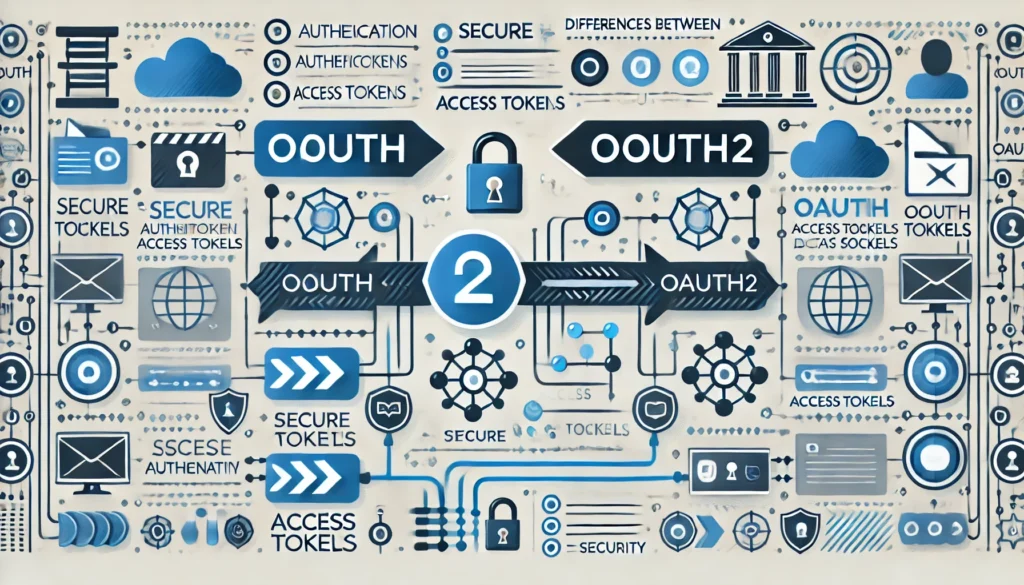
Imagine browsing your favorite app and effortlessly accessing your social media posts or banking data without entering a password. OAuth makes this seamless experience possible.
Launched initially in 2010, OAuth 1.0 laid the groundwork for secure API access but was often seen as too complex for widespread adoption. In response to this challenge, OAuth 2.0 emerged in 2012, streamlining the authorization process while enhancing security and usability. This evolution not only makes it easier for developers to implement but also improves user experiences across various devices and applications.
In this overview, we will explore the key differences between OAuth 1.0 and 2.0, highlighting their security features, usability enhancements, and real-world applications.
Overview of OAuth and OAuth2
OAuth and OAuth 2.0 are essential protocols that enable secure and efficient access to user data by third-party applications without compromising personal credentials.
OAuth 1.0
- Release Date: 2010
- How it Works: OAuth 1.0 uses a complex signing process to ensure requests are secure. It requires both the client (the app requesting access) and the server (the service holding the data) to use shared secrets to sign each request.
- Use Case: Commonly used for web applications needing secure access to APIs.
OAuth 2.0
- Release Date: 2012
- How it Works: OAuth 2.0 simplifies the process, eliminating the need for complex signatures. Instead, it uses tokens, which are issued to clients after users authenticate. This makes it easier for developers to implement.
- Use Case: Widely adopted across various platforms, including mobile and web applications.
This evolution was driven by the need for greater simplicity, flexibility, and enhanced security in how applications access user data.
Historical Context and Evolution from OAuth 1.0 to OAuth 2.0
The evolution from OAuth 1.0 to OAuth 2.0 reflects the growing need for simpler, more secure methods of authorizing third-party applications to access user data in an increasingly interconnected digital world.
Why the Change?
- Complexity: OAuth 1.0 was complicated. Developers found it hard to implement, leading to inconsistent usage and security risks.
- Flexibility: OAuth 2.0 was designed to be more flexible and easier to use, allowing different types of applications (like mobile apps) to integrate seamlessly.
Adoption and Impact:
- Growth of APIs: The rise of web APIs increased the need for a simpler authorization method. By 2020, over 80% of web applications were using OAuth 2.0.
- Security Improvements: OAuth 2.0 introduced features like scopes (limiting access to specific data) and refresh tokens (allowing users to obtain new access tokens without re-authenticating).
OAuth and OAuth 2.0 have revolutionized how users share their data with third-party applications. The shift from OAuth 1.0 to OAuth 2.0 was driven by the need for a more user-friendly and secure authorization method.
Overall, OAuth 2.0 makes it easier for developers to integrate and gives users more control over their data. Understanding these protocols is essential for anyone interested in web development, security, or API integration.
Key Differences in Security Features
Understanding the key differences in security features between OAuth 1.0 and OAuth 2.0 highlights the advancements made to enhance user data protection and simplify the authorization process.
1. Use of HTTPS in OAuth 2.0 for Encryption
What is HTTPS?
- HTTPS (Hypertext Transfer Protocol Secure) is an extension of HTTP that uses encryption to protect data exchanged between users and servers.
OAuth 2.0 and HTTPS:
- OAuth 2.0 requires the use of HTTPS to secure all communications. This means that any data, such as access tokens or user information, is encrypted while being transmitted over the internet.
Example: Imagine you’re logging into a social media app. With OAuth 2.0, your username and password are sent securely via HTTPS, making it difficult for attackers to intercept this information.
2. Complexity of Cryptographic Signatures in OAuth 1.0 vs. Simplified Approach in OAuth 2.0
OAuth 1.0:
- OAuth 1.0 uses cryptographic signatures to authenticate requests. This involves complex calculations where both the client and server generate a unique signature for each request using shared secrets. This complexity can lead to errors in implementation.
OAuth 2.0:
- In contrast, OAuth 2.0 simplifies security by using bearer tokens. Instead of signatures, the client receives an access token after authentication. This token is then sent with each request to prove identity.
Example: If you were sending a package, OAuth 1.0 would require a unique security code for every single package, while OAuth 2.0 just gives you a special label that identifies you for all your packages.
3. Short-Lived Access Tokens and Refresh Token Concept in OAuth 2.0 for Enhanced Security
Access Tokens
In OAuth 2.0, access tokens are typically short-lived. This means they expire after a set period (like one hour). If a token is compromised, the attacker has limited time to use it.
Refresh Tokens
OAuth 2.0 also introduces refresh tokens. When the access token expires, the application can use the refresh token to obtain a new access token without requiring the user to log in again.
Example: Consider your favorite streaming service. After an hour of watching, your session might end, but instead of logging in again, you can just refresh your session using a refresh token.
The evolution from OAuth 1.0 to OAuth 2.0 has significantly improved security features. OAuth 2.0 offers a more robust framework for secure user authorization as it enforces HTTPS, simplifies cryptographic processes, and introduces short-lived access tokens with refresh tokens.
Role and Terminology Modifications
As OAuth 2.0 evolved, it introduced significant roles and terminology changes that enhanced the authorization process’s clarity and security.
1. Role Separation and Terminological Changes from Consumer to Client
In OAuth 1.0, the term “consumer” describes the application requesting access to user data. However, this terminology could be confusing, especially as the ecosystem evolved with diverse applications.
Changes in Terminology
- Consumer → Client: In OAuth 2.0, the term “client” replaces “consumer” to better reflect the role of applications that request access. This change clarifies that the application is not merely a consumer of data but an active participant in the authorization process.
Benefits of Role Separation
- By clearly defining roles, OAuth 2.0 reduces confusion among developers and users, making it easier to understand the interactions between various parties involved in the authorization process.
2. Introduction of Authorization Server and Resource Owner in OAuth 2.0
OAuth 2.0 introduced new roles that play a crucial part in the authorization framework, enhancing clarity and security.
Key Roles:
- Authorization Server: This is the server responsible for authenticating users and issuing access tokens. It handles requests from clients and ensures that users grant the appropriate permissions. This separation of responsibilities improves security and allows for more scalable systems.
- Resource Owner: This refers to the user who owns the data being accessed. In this context, the resource owner has the authority to grant or deny access to their data to third-party applications.
Examples of Interaction:
- Authorization Process:
- When a user wants to allow a new app (the client) to access their photos on a platform (the resource server), the app directs the user to the authorization server.
- The authorization server verifies the user’s identity and prompts them to grant permission.
- Token Issuance:
- Once permission is granted, the authorization server issues an access token to the client, enabling it to access the user’s data without needing to know their password.
Let us now delve into the enhancement of user experiences.
User Experience Enhancements
With the evolution of OAuth 2.0, there have been notable improvements in user experience, making it easier and more efficient for users to interact with applications while maintaining security.
1. Improved User Flows with Support for Non-Browser Applications in OAuth 2.0
In OAuth 1.0, the authorization process primarily catered to web applications, often requiring users to interact with web browsers for authentication. This limitation made it challenging for non-browser applications, like mobile apps or desktop software, to implement secure authorization.
Enhancements in OAuth 2.0:
- Device Authorization Grant: OAuth 2.0 introduced mechanisms like the Device Authorization Grant, allowing users to authorize applications on devices with limited input capabilities (like smart TVs or IoT devices) using their phones or computers.
- Native App Support: Mobile applications can now leverage OAuth 2.0 to authenticate users more seamlessly. Users can log in through the app directly without being redirected to a browser, improving the overall experience.
Example: Imagine a fitness app that wants to access your health data from a wearable device. With OAuth 2.0, you can authorize the app directly on your device, simplifying the process and keeping everything in one place.
2. Streamlined Access Token Processes and Expiration Policies
OAuth 2.0 significantly improves the management of access tokens, focusing on user experience during the authorization and authentication process.
- Access Token Expiration: In OAuth 2.0, access tokens are designed to have a short lifespan (often set to expire within an hour). This enhances security by limiting the time an attacker could use a stolen token.
- Refresh Tokens: To make the user experience smoother, OAuth 2.0 introduces refresh tokens. These allow applications to request new access tokens without requiring users to re-authenticate, thus maintaining seamless access to services.
Example: Consider a music streaming service that uses OAuth 2.0. When you log in, you receive an access token valid for one hour. If you’re still listening after an hour, the app can use the refresh token to get a new access token behind the scenes, so you don’t need to log in again.
In addition to enhancing user experience, OAuth 2.0 also brings significant performance and scalability improvements, making it a robust choice for modern application architectures.
Performance and Scalability Improvements
OAuth 2.0 introduces key enhancements that boost performance and scalability, ensuring that applications can efficiently handle varying demands.
1. Independent Scaling of Authorization and Resource Servers in OAuth 2.0
In OAuth 1.0, the architecture was often tightly coupled, meaning that the authorization and resource servers had to scale together. This could lead to inefficiencies, especially when one component experienced higher demand than the other.
Enhancements in OAuth 2.0:
- Decoupled Architecture: OAuth 2.0 introduces a more modular approach, allowing the authorization and resource servers to function independently. This means they can be scaled based on their specific loads, optimizing performance.
- Load Balancing: Organizations can deploy multiple authorization servers to handle high traffic, improving response times and reducing downtime. Similarly, resource servers can be scaled according to the volume of user data requests.
Example: Imagine a social media platform that experiences a surge in user logins during a new feature launch. With OAuth 2.0, they can add more authorization servers to manage the increased login requests without scaling the resource servers simultaneously.
2. Introduction of Multiple Authentication Flows for Diverse Application Types
Different types of applications—web apps, mobile apps, and desktop software—have varying requirements for user authentication. OAuth 2.0 addresses this need by offering multiple authentication flows tailored to specific scenarios.
Key Authentication Flows:
- Authorization Code Flow: Ideal for web applications, this flow redirects users to the authorization server for login and then back to the application with an authorization code, which is exchanged for an access token.
- Implicit Flow: Designed for single-page applications (SPAs), this flow directly issues tokens in the browser without the need for a separate authorization code, improving speed and usability.
- Resource Owner Password Credentials Flow: Suitable for trusted applications, this flow allows users to provide their credentials directly to the app, which then exchanges them for an access token. However, it’s less commonly recommended due to security concerns.
- Client Credentials Flow: Used for server-to-server interactions, where an application can authenticate itself directly without user involvement, such as background services or APIs.
Example: A fitness app (mobile) may use the Authorization Code Flow for user login, while a background service accessing user data from a server might use the Client Credentials Flow for seamless, automated access.
Building on its advantages, OAuth 2.0 has a wide range of practical use cases and applications demonstrating its effectiveness in securing user data and facilitating seamless access across different platforms.
Use Cases and Applications
OAuth 2.0 is widely adopted across various industries, providing secure authorization solutions that cater to diverse needs and enhance functionality.
1. Capabilities in Microservices and API Gateways
Centralized Authorization
Microservices architecture is gaining popularity because it allows applications to be divided into smaller, independent services that communicate through APIs. OAuth 2.0 is crucial for securing these services.
- Independent Scaling: With OAuth 2.0, the authorization and resource servers can grow separately based on their needs. This improves performance and reduces downtime.
- Token-Based Authentication: OAuth 2.0 lets microservices use access tokens to confirm user identity, making session management easier. This is especially helpful when services need to communicate securely.
- API Gateway Integration: An API gateway acts as a single entry point for clients, managing authentication and authorization through OAuth 2.0. This setup simplifies security and eases the load on individual services.
Example: In an online shopping site, different microservices (like product listings, payment processing, and user accounts) can verify user access through a central OAuth 2.0 server, ensuring that users only see what they can.
2. Authorization in Smart Devices and Applications Without Browser Support
Embracing the Internet of Things (IoT)
As smart devices continue to grow, they need secure access to user accounts and services without using traditional web browsers. OAuth 2.0 effectively solves this issue.
- Device Authorization Grant: This feature allows users to authorize devices with limited input, like smart TVs, by entering a code on a more capable device, such as a smartphone. This way, there’s no need for a browser on the device itself.
- Native Application Support: OAuth 2.0 lets mobile and native applications authenticate users directly, enhancing the overall user experience.
Example: A smart thermostat might need access to a user’s energy account. Using the Device Authorization Grant, the thermostat can display a code the user enters on their phone, granting access without a browser.
3. Additional Benefits of OAuth 2.0
Improved User Experience Across Platforms
- Single Sign-On (SSO): OAuth 2.0 allows users to log in once and access multiple applications without re-entering their credentials. This makes life easier and reduces password fatigue.
Cross-Domain Authorization
- Seamless Access: OAuth 2.0 supports securely accessing resources across different domains. This is especially useful for apps that rely on third-party services.
Granular Access Control
- Scopes: OAuth 2.0 allows developers to define specific scopes that limit what an application can access. This ensures that users only share the information they want to, enhancing privacy and security.
Support for Third-Party Integrations
- Many platforms, like Google and Facebook, use OAuth 2.0, allowing third-party applications to connect easily. This encourages innovation and helps developers create rich applications that build on existing services.
Mobile and Offline Applications
- Offline Access: OAuth 2.0 supports offline access by allowing applications to use refresh tokens. This means apps can request new access tokens without user interaction, even offline.
Enhanced Security Features
- Token Revocation: OAuth 2.0 includes features that let users or administrators invalidate tokens if they suspect unauthorized access.
- Proof Key for Code Exchange (PKCE): This feature enhances security for public clients (like mobile apps) by preventing certain types of attacks.
Given its widespread adoption and practical applications, it’s essential to explore the comparative advantages of OAuth 2.0 that set it apart from previous versions and other authorization methods.
Comparative Advantages of OAuth 2.0
OAuth 2.0 offers several advantages over its predecessor, OAuth 1.0, making it a preferred choice for modern application development. Two key benefits are support for confidential and public clients and ease of implementation, particularly for modern APIs.
1. Support for Confidential and Public Clients
In the OAuth framework, clients are categorized into two types:
- Confidential Clients: These applications can securely store credentials, such as server-side applications or web applications running on a secure server. They can authenticate themselves to the authorization server using client secrets.
- Public Clients: These applications cannot securely store credentials, such as mobile apps or single-page applications running in a browser. They operate in environments where it’s impossible to keep secrets safe.
Advantages of Supporting Both:
- Flexible Architecture: OAuth 2.0 allows both confidential and public clients to interact with the authorization server, providing greater flexibility in how applications can be built and deployed. This means developers can use OAuth 2.0 for a wider range of applications, from web servers to mobile apps.
- Enhanced Security Options: For confidential clients, OAuth 2.0 allows the use of client secrets, adding an extra layer of security. Public clients can still operate securely without exposing sensitive credentials, using techniques like redirecting users to the authorization server for authentication.
Example: A mobile banking app (public client) can use OAuth 2.0 to access user account data without needing to store a password. In contrast, a web application for the same bank (confidential client) can use client secrets to enhance security.
2. Ease of Implementation and Suitability for Modern APIs
OAuth 2.0 is designed to be easy to implement, which makes it accessible for developers:
- Standardized Protocol: With clear and defined flows, OAuth 2.0 provides a straightforward framework for developers. This reduces complexity and minimizes the potential for errors during implementation.
- Rich Documentation and Libraries: Many libraries and tools are available for various programming languages, allowing developers to quickly integrate OAuth 2.0 into their applications. This support accelerates the development process.
Suitability for Modern APIs:
- RESTful API Compatibility: OAuth 2.0 aligns well with RESTful API designs widely used in modern web services. This compatibility means developers can easily secure APIs while maintaining standard practices.
- Token-Based Authentication: OAuth 2.0 uses access tokens for authentication, making it lightweight and efficient for API calls. Tokens can be passed easily in HTTP headers, allowing for seamless communication between clients and servers.
Example: A developer creating a new web service can quickly set up OAuth 2.0 for user authentication. Thanks to the standardized flows and available libraries, users can log in using existing accounts from platforms like Google or Facebook.
Conclusion
OAuth 2.0 is a powerful upgrade over OAuth 1.0, offering key advantages that make it ideal for modern applications. It supports both confidential and public clients, making it flexible for different types of apps. Its ease of implementation helps developers get started quickly, while its compatibility with modern APIs ensures efficient communication.
Given these benefits, we highly recommend using OAuth 2.0 for most applications today. It enhances security by allowing precise control over access, reduces the risk of exposing credentials, and improves user experience through features like Single Sign-On (SSO).
Adopting OAuth 2.0 enhances security by allowing for precise access control and reducing the risk of credential exposure, but it also improves the overall user experience. With features like Single Sign-On (SSO), users can easily access multiple services without repeatedly entering their credentials, leading to greater satisfaction and retention.
In an era where data security and user convenience are paramount, choosing OAuth 2.0 is a strategic decision that empowers developers to create secure, user-friendly applications that can adapt to the evolving demands of the digital landscape. By leveraging OAuth 2.0, organizations can position themselves at the forefront of `technology while providing a secure and seamless experience for their users.
Ready to enhance your applications? Composio can help you easily integrate OAuth 2.0. Explore our resources and tools to get started. Sign in to get a personalized consultation. Let’s work together to build secure and user-friendly applications!