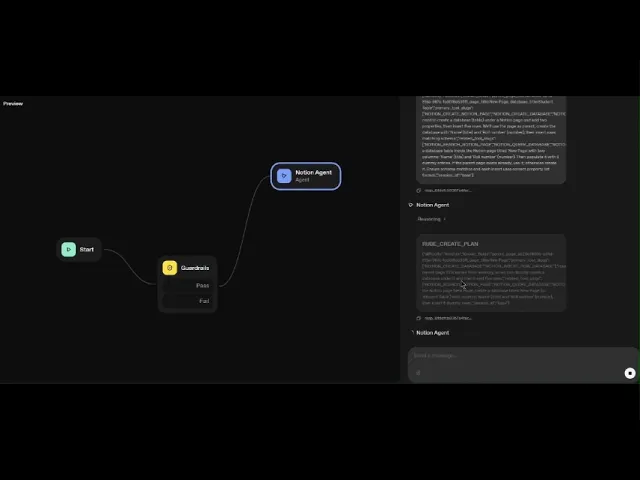
Building AI agents that can interact with Notion workspaces, create pages, update databases, and manage content is now straightforward with MCP (Model Context Protocol) integration in OpenAI's Agent Builder.
This guide walks you through connecting Notion MCP to Agent Builder, so your agents can automate Notion operations without manual API integrations.
What is Agent Builder?
Agent Builder is OpenAI's tool for creating custom AI agents that can interact with external systems and perform actions beyond conversation. With Agent Builder, you can define tools, set up integrations, and deploy agents that automate workflows.
Want to learn more? Check out this comprehensive guide on how to work with Agent Builder.
The key limitation? Setting up integrations typically requires custom code and API management.
That's where MCP comes in.
What is Rube MCP?
Rube is a Universal MCP server implementation built on top of Composio’s tool infra. Instead of writing custom OAuth flows or managing API keys for every service, Rube provides a unified MCP interface for over 500 apps like Notion, Github, BitBucket, Jira, etc, that seamlessly works with OpenAI's Agent Builder out of the box.
App Authentication, token refresh, and API calls are all handled automatically.
How to Add Notion MCP to Agent Builder
Agent Builder comes with default MCP servers from OpenAI (Gmail, Drive, Outlook), but the real power is in adding custom servers. We'll use Rube MCP, which connects to 500+ apps, including Notion. This lets you combine multiple apps to accomplish complex AI workflows.
Adding Rube MCP to Agent Builder
Step 1: Open MCP Servers
In Agent Builder, click MCP Servers
Click + Server

Step 2: Enter Server Details
URL:
https://rube.app/mcpName:
rube_mcpAuthentication: API Key
Step 3: Get Your API Key
Go to rube.app
Click Install Rube

Open OpenAI Agent Builder tab
Click Generate Token
Copy the token

Step 4: Connect
Paste the token in the API Key/Auth token field
Click Connect


Step 5: Enable Notion
In Rube, go to Apps
Find Notion and click Connect
Complete OAuth authorisation for your Notion workspace

Done! Your agent can now access Notion through Rube MCP.
A Minimal Example: Basic Page Operations
Here's a simple example of an agent that can perform basic Notion operations:

Agent Prompt Configuration
Overview of the Workflow
Click on the "Preview" button in the top right corner of the canvas. It will open a sidebar with a chat interface. You can test the workflow by typing in the chat input and seeing the results.
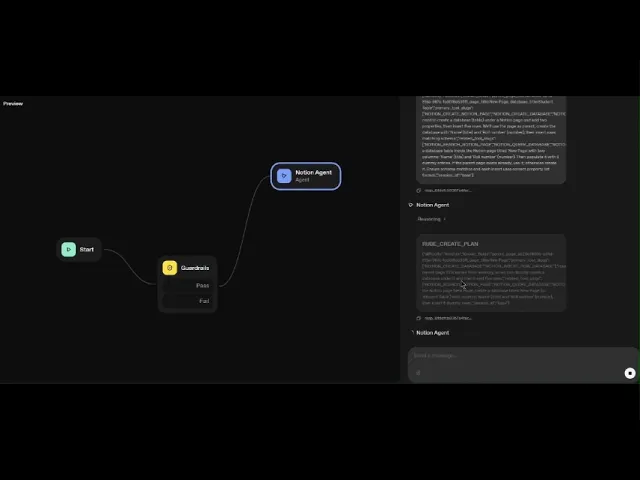
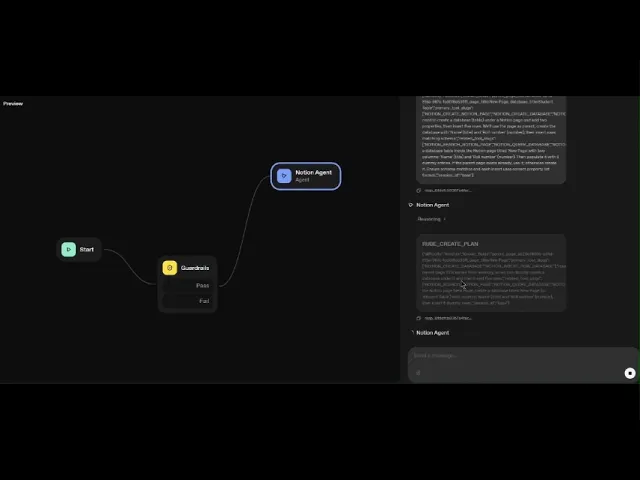
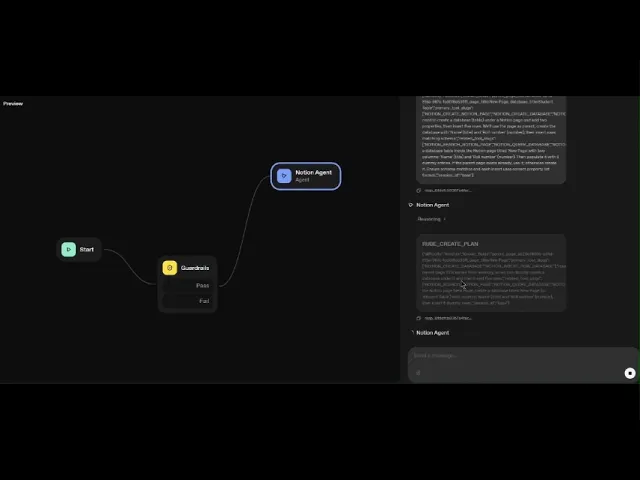
For deploying the agent, you can click the "Publish" button, give a name to your workflow, and click on the "Publish" button to deploy the workflow.

Conclusion
Integrating Notion MCP with Agent Builder transforms your AI agents from conversational assistants into workspace automation tools. With Rube handling authentication and API management, you can focus on building agent logic instead of wrestling with Notion's API.
This setup works for simple operations (creating pages, adding content) and complex workflows (managing team wikis, automating documentation, syncing project data).
Next steps:
Explore other Composio MCP integrations
Check out the Rube documentation
Join the Composio community for support
Your agents can now manage Notion workspaces like a knowledge manager, no manual API calls required.
FAQs
1. What is Notion MCP, and how does it work with Agent Builder?
Notion MCP is a Model Context Protocol integration that lets your OpenAI Agent Builder agents directly interact with Notion — no manual API setup required. Once connected through Rube MCP, your agent can create, update, and search Notion pages or databases automatically.
2. Why use Rube MCP instead of connecting Notion manually?
Rube MCP acts as a universal bridge for 500+ apps, including Notion. It handles authentication, token refresh, and API requests automatically. This saves hours of setup work and makes your Agent Builder workflow easier to maintain and scale.
3. How do I connect Notion to Agent Builder using Rube MCP?
In Agent Builder, go to MCP Servers, click + Server, and enter the URL https://rube.app/mcp. Then, get your API token from Rube (via rube.app), paste it into the API Key field, and connect. Finally, enable the Notion app inside Rube and complete the OAuth flow for your workspace.
4. What can my AI agent do in Notion after integration?
Once connected, your agent can create new pages, update existing ones, manage database entries, and even search across your workspace. This allows you to automate repetitive Notion tasks like meeting notes, project updates, or documentation syncing — all from inside Agent Builder.
Building AI agents that can interact with Notion workspaces, create pages, update databases, and manage content is now straightforward with MCP (Model Context Protocol) integration in OpenAI's Agent Builder.
This guide walks you through connecting Notion MCP to Agent Builder, so your agents can automate Notion operations without manual API integrations.
What is Agent Builder?
Agent Builder is OpenAI's tool for creating custom AI agents that can interact with external systems and perform actions beyond conversation. With Agent Builder, you can define tools, set up integrations, and deploy agents that automate workflows.
Want to learn more? Check out this comprehensive guide on how to work with Agent Builder.
The key limitation? Setting up integrations typically requires custom code and API management.
That's where MCP comes in.
What is Rube MCP?
Rube is a Universal MCP server implementation built on top of Composio’s tool infra. Instead of writing custom OAuth flows or managing API keys for every service, Rube provides a unified MCP interface for over 500 apps like Notion, Github, BitBucket, Jira, etc, that seamlessly works with OpenAI's Agent Builder out of the box.
App Authentication, token refresh, and API calls are all handled automatically.
How to Add Notion MCP to Agent Builder
Agent Builder comes with default MCP servers from OpenAI (Gmail, Drive, Outlook), but the real power is in adding custom servers. We'll use Rube MCP, which connects to 500+ apps, including Notion. This lets you combine multiple apps to accomplish complex AI workflows.
Adding Rube MCP to Agent Builder
Step 1: Open MCP Servers
In Agent Builder, click MCP Servers
Click + Server

Step 2: Enter Server Details
URL:
https://rube.app/mcpName:
rube_mcpAuthentication: API Key
Step 3: Get Your API Key
Go to rube.app
Click Install Rube

Open OpenAI Agent Builder tab
Click Generate Token
Copy the token

Step 4: Connect
Paste the token in the API Key/Auth token field
Click Connect


Step 5: Enable Notion
In Rube, go to Apps
Find Notion and click Connect
Complete OAuth authorisation for your Notion workspace

Done! Your agent can now access Notion through Rube MCP.
A Minimal Example: Basic Page Operations
Here's a simple example of an agent that can perform basic Notion operations:

Agent Prompt Configuration
Overview of the Workflow
Click on the "Preview" button in the top right corner of the canvas. It will open a sidebar with a chat interface. You can test the workflow by typing in the chat input and seeing the results.
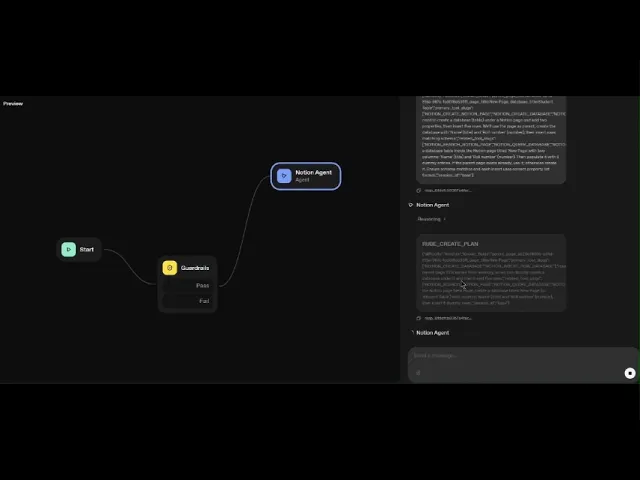
For deploying the agent, you can click the "Publish" button, give a name to your workflow, and click on the "Publish" button to deploy the workflow.

Conclusion
Integrating Notion MCP with Agent Builder transforms your AI agents from conversational assistants into workspace automation tools. With Rube handling authentication and API management, you can focus on building agent logic instead of wrestling with Notion's API.
This setup works for simple operations (creating pages, adding content) and complex workflows (managing team wikis, automating documentation, syncing project data).
Next steps:
Explore other Composio MCP integrations
Check out the Rube documentation
Join the Composio community for support
Your agents can now manage Notion workspaces like a knowledge manager, no manual API calls required.
FAQs
1. What is Notion MCP, and how does it work with Agent Builder?
Notion MCP is a Model Context Protocol integration that lets your OpenAI Agent Builder agents directly interact with Notion — no manual API setup required. Once connected through Rube MCP, your agent can create, update, and search Notion pages or databases automatically.
2. Why use Rube MCP instead of connecting Notion manually?
Rube MCP acts as a universal bridge for 500+ apps, including Notion. It handles authentication, token refresh, and API requests automatically. This saves hours of setup work and makes your Agent Builder workflow easier to maintain and scale.
3. How do I connect Notion to Agent Builder using Rube MCP?
In Agent Builder, go to MCP Servers, click + Server, and enter the URL https://rube.app/mcp. Then, get your API token from Rube (via rube.app), paste it into the API Key field, and connect. Finally, enable the Notion app inside Rube and complete the OAuth flow for your workspace.
4. What can my AI agent do in Notion after integration?
Once connected, your agent can create new pages, update existing ones, manage database entries, and even search across your workspace. This allows you to automate repetitive Notion tasks like meeting notes, project updates, or documentation syncing — all from inside Agent Builder.
Recommended Blogs
Recommended Blogs

Connect AI agents to SaaS apps in Minutes
Connect AI agents to SaaS apps in Minutes
We handle auth, tools, triggers, and logs, so you build what matters.
Stay updated.

Stay updated.


