Top API Integration Platforms and Tools for 2024
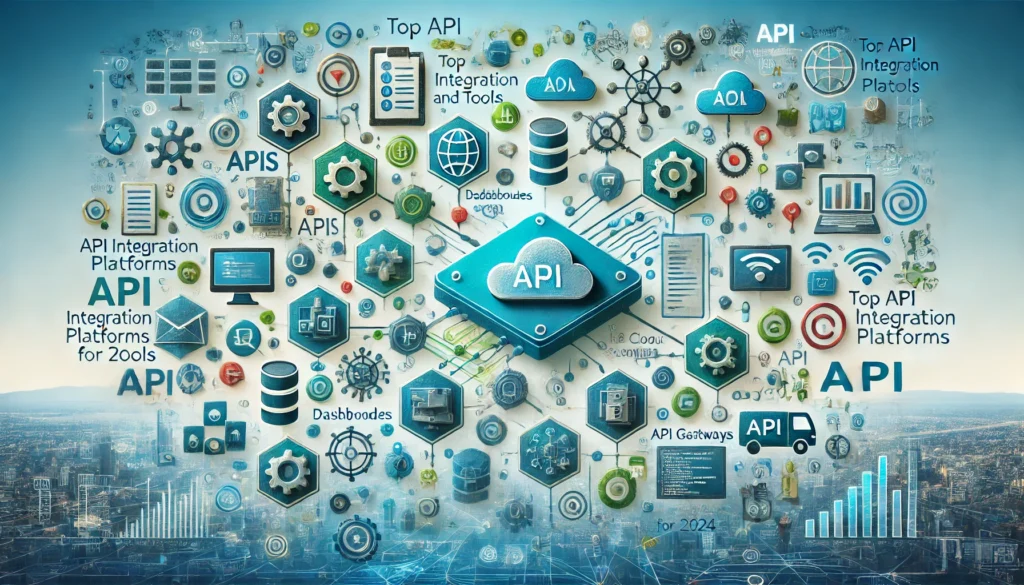
In today’s digital age, businesses rely on Application Programming Interface (API) integration platforms to streamline operations, automate workflows, and improve data accuracy.
A study by MuleSoft found that 69% of organizations that use APIs tend to have fewer challenges. Another study by Gartner predicts that by 2026, 80% of organizations will use generative AI APIs for their integration strategies. This trend is particularly evident among social media giants like Facebook and Twitter, which effectively use APIs to enhance user experiences and operational efficiency.
This year, the demand for robust API integrations grew significantly. According to recent research, the global API management market is expected to reach $34.17 billion by 2032, growing at a compound annual growth rate (CAGR) of 25.9%. The need for seamless data exchange and operational efficiency across various sectors drives this surge.
This blog explores the best API integration tools of 2024, highlighting their key features and how they can improve your organization’s processes.
Understanding API Integration Platforms and Tools
API integration means connecting different software applications through their APIs. This lets them communicate and share data. This function is vital for businesses as it automates tasks and lets different systems work together. Furthermore, it also boosts efficiency and innovation.
For example, PickYourTrail, a holiday planning site, calls various airlines’ and hotels’ APIs to get their data.
Importance in Software Development
API integration tools play a pivotal role in modern software development for several reasons:
- Interoperability: APIs let different systems share data and functions. This makes it easier to build complete solutions.
- Rapid Development: Using existing services, developers can focus on unique features. This avoids reinventing the wheel and speeds up development.
- Scalability: APIs let organizations grow by adding new services as needed.
Core Capabilities of API Integration Platforms
Top API integration platforms have key features for today’s business market:
- Data Transformation: Convert data formats between systems to ensure compatibility.
- Workflow Automation: Streamline processes by automating repetitive tasks.
- Monitoring and Analytics: Provide insights into API performance and usage metrics.
- Security Management: Protect sensitive data with robust security protocols.
Why Use API Integration Platforms and Tools?
Utilizing API integration platforms comes with several key advantages:
1. Streamlined Operations
API integration platforms connect different systems. They reduce manual data entry and errors, simplify operations, and enhance productivity and operational efficiency.
2. Automation of Workflows
API integrations allow businesses to automate workflows. Specific events can trigger tasks. This automation speeds up processes and ensures consistency and reliability.
3. Improved Data Accuracy and Consistency
Integrating APIs keeps data consistent across systems. It reduces errors from manual input. Accurate data is crucial for informed decision-making.
4. Cost and Time Efficiency
Streamlining operations and automating workflows can save costs. It can also cut time spent on routine tasks. This allows for better resource allocation.
Key Features of Top API Integration Platforms
When evaluating API integration platforms, several key features stand out:
1. Control Over Private API Keys
Robust management of API keys is essential for maintaining security. Leading platforms allow users to control access to sensitive data and services.
2. API Lifecycle Management
Good API lifecycle management keeps APIs functional, secure, and relevant. It covers their creation, deployment, and retirement.
3. Analytics and Monitoring
Analytics tools let businesses track API performance and usage. They provide insights to guide future development and optimization.
4. Customization and Scalability
Top platforms allow customization to meet specific business needs. They also have scalability features to support growth.
5. Security and Compliance
It is critical to follow industry security standards and compliance regulations. They protect sensitive data and maintain customer trust.
As we move further, we delve into understanding different platforms and tools for 2024.
Top API Integration Platforms and Tools for 2024
As businesses traverse in the digital age, the demand for robust API integration platforms grows. Here’s an in-depth look at the top API integration tools for 2024, highlighting their features, pros, and cons.
1. Composio
G2 Rating: 4.7/5
Composio is a powerful API integration platform designed to help businesses connect applications and services seamlessly. With a focus on ease of use and flexibility, Composio enables organizations to streamline their workflows. It also enhances data sharing, and accelerates digital transformation.
Features:
- User-Friendly Interface: Intuitive drag-and-drop functionality allows users to create integrations without extensive coding.
- Robust API Management: Comprehensive tools for monitoring, versioning, and securing APIs.
- Pre-Built Connectors: A library of connectors for popular applications, facilitating quick integrations.
- Real-Time Data Processing: Supports real-time integration for immediate data access and analysis.
- Customization Options: Flexible integration solutions tailored to specific organizational needs.
- Scalability: Designed to grow with businesses of all sizes, accommodating varying integration demands.
- Community and Support: Access to a strong community and extensive support resources.
Pros:
- Easy for anyone to use.
- Quick integration with pre-built connectors.
- Instant updates improve efficiency.
- Tailored solutions for specific needs.
Cons:
- Some advanced features may be complex.
- It can be pricey for smaller businesses.
- Limited offline functionality.
Pricing:
- Starter Pack: Starts at approximately $49 monthly for small to mid-sized businesses.
- Growth Pack: Starts at $149 monthly for bigger projects and businesses.
- Enterprise pricing is available upon request.
- A free trial is often available.
2. Zapier
G2 Rating: 4.7/5
Zapier is a widely used automation tool that connects over 5,000 apps. It allows users to automate repetitive tasks without any coding. It empowers businesses to streamline their workflows and improve productivity through easy-to-set-up integrations.
Features:
- User-Friendly Interface: Intuitive design for creating integrations easily.
- Wide Range of Integrations: Supports thousands of applications, facilitating seamless data flows.
- Multi-Step Workflows: Allows for complex workflows with multiple actions triggered by a single event.
Pros:
- Easy to use for beginners.
- Extensive app integrations.
- Versatile automation capabilities.
Cons:
- Limited advanced features in the free plan.
- Pricing can escalate with additional features.
Pricing:
- Free Plan: Limited access to basic features.
- Starter Plan: $19.99/month for additional integrations.
- Professional Plan: $49/month for advanced features.
3. DreamFactory
G2 Rating: 4.6/5
DreamFactory provides a platform for automating the creation of REST APIs from existing databases. It is designed for developers who want to accelerate the integration process while ensuring robust security features.
Features:
- Automated REST API Generation: Quickly generate APIs from databases.
- Role-Based Access Control (RBAC): Enhanced security through user permissions.
- Data Transformation Tools: Easily convert data formats to ensure compatibility.
Pros:
- Fast API generation.
- Strong security features.
- Good for developers with technical expertise.
Cons:
- It may require technical expertise.
- Limited documentation for beginners.
Pricing:
- Community Edition: Free for basic features.
- Pro Edition: Starts at $999/month for advanced functionalities.
4. Boomi
G2 Rating: 4.5/5
Boomi is a cloud-based integration platform that provides businesses with the tools to connect applications. It automates workflow seamlessly. It is known for its intuitive drag-and-drop interface. It is accessible to users at all levels.
Features:
- Drag-and-Drop Workflow Builder: Simplifies the integration process.
- Data Security Standards: Adheres to strict security protocols.
- Flexible Deployment Options: Available both on-premises and in the cloud.
Pros:
- User-friendly design.
- Comprehensive support options.
- Powerful features for integration.
Cons:
- It can be expensive for small businesses.
- Steeper learning curve for advanced features.
Pricing:
- Essentials Plan: Starts at $550/month.
- Pro Plan: Customized pricing based on enterprise needs.
5. MuleSoft Anypoint Platform
G2 Rating: 4.3/5
MuleSoft offers an extensive API integration platform to connect any application, data, or device. It provides a full-service approach, including Enterprise Service Bus (ESB) capabilities, making it suitable for complex IT environments.
Features:
- Comprehensive Integration Solutions: Manages various systems and applications.
- API Management Tools: Efficiently oversee the API lifecycle.
- Robust Security Features: Protects sensitive data during transmission.
Pros:
- Extensive capabilities for complex integrations.
- Strong community support.
Cons:
- Higher pricing than competitors.
- Requires significant resources for setup.
Pricing:
- Basic Plan: Starts at $1000/month.
- Enterprise Plan: Customized pricing for large organizations.
6. IBM API Connect
G2 Rating: 4.4/5
IBM API Connect is an integrated API management solution that helps businesses create, run, manage, and secure APIs. It is designed for organizations that need a robust platform for developing and managing API strategies.
Features:
- Lifecycle Management: Comprehensive tools for managing API development.
- Security Features: Built-in security protocols to protect APIs.
- Analytics Dashboard: Provides insights into API performance and usage.
Pros:
- Strong analytics capabilities.
- Reliable performance.
Cons:
- It can be complex to set up.
- Requires a higher learning curve for new users.
Pricing:
- Lite Plan: Free for small-scale usage.
- Standard Plan: Starts at $200/month for additional features.
How to Select the Best API Integration Platform
Choosing the right API integration platform is crucial for ensuring that your organization can efficiently connect various applications and automate workflows. Here’s a comprehensive guide to help you make an informed decision:
1. Identifying Requirements and Objectives
Before diving into platform options, it’s essential to assess your specific needs:
- Business Goals: Define achievable goals using API integration. Is it to automate repetitive tasks, streamline data exchange, or enhance collaboration between different systems?
- Systems to Connect: Identify the applications and services you need to integrate. This includes existing software, databases, and third-party services.
- Scalability Needs: Consider your future growth. Choose a platform that can scale with your organization as your integration requirements evolve.
2. Comparing Features
Look for key features that align with your objectives:
- Ease of Use: A user-friendly interface can save time and reduce the learning curve, especially for teams with limited technical expertise.
- Customization Options: Assess whether the platform allows you to tailor integrations to fit your specific workflows and processes.
- Support for Various Protocols: Ensure that the platform supports the APIs and protocols you use, such as REST, SOAP, and GraphQL.
- Monitoring and Analytics: Features that provide insights into API performance and usage can help you optimize integrations and troubleshoot issues.
3. Evaluating Pricing Structures
Understanding pricing is crucial to avoid unexpected costs:
- Free Trials: Many platforms offer trial versions. Take advantage of these to test functionality and suitability.
- Subscription Models: Look for flexible pricing plans that cater to different business sizes and needs. Ensure you understand the limits and features associated with each plan.
- Hidden Costs: Be aware of additional costs arising from data usage, extra integrations, or advanced features.
4. Considering Usability, Security, and Support
Evaluate the following aspects to ensure a smooth implementation:
- User Training and Resources: Check if the platform provides documentation, tutorials, and customer support to help users get started.
- Security Measures: Investigate the security protocols in place to protect sensitive data. Look for features such as encryption, access controls, and regulation compliance (e.g., GDPR, HIPAA).
- Community and Customer Support: A strong community and responsive support team can be invaluable when facing challenges or seeking best practices.
5. Assessing Integration Capabilities
Not all platforms are created equal when it comes to integration:
- Pre-Built Connectors: Some platforms offer a library of pre-built connectors for popular applications, saving time and effort in integration.
- Flexibility for Custom Integrations: If you have unique integration needs that go beyond standard connectors, ensure the platform allows for custom API development.
6. Gathering User Feedback and Reviews
Researching user experiences can provide insight into the platform’s effectiveness:
- Customer Testimonials: Look for case studies or testimonials from similar businesses.
- G2 Ratings and Reviews: Utilize platforms like G2 to compare user ratings and reviews, focusing on aspects that matter most to your business, such as reliability, ease of use, and support.
7. Long-Term Viability and Future-Proofing
Consider the platform’s ability to adapt to industry changes:
- Regular Updates: Ensure the provider frequently updates their platform to keep up with technological advancements and security needs.
- Industry Trends: Research how the platform aligns with emerging trends in API management, such as microservices, serverless architecture, and API monetization.
Choose a platform that is easy to use. It must have strong security and good customer support. This will ensure a successful implementation.
API Integration Best Practices
To optimize your API integration efforts and ensure seamless functionality, consider the following best practices:
1. Maintain Thorough Documentation
Clear and comprehensive documentation is essential for all APIs. This includes the following:
- Endpoint Descriptions: Detail what each endpoint does, its required data, and the responses it returns.
- Usage Examples: Provide practical examples that illustrate how to use the API effectively, including sample requests and responses.
- Versioning Information: Keep track of changes in API versions to help users transition smoothly between updates.
- Troubleshooting Guides: Offer common error codes and troubleshooting steps to assist developers in resolving issues quickly
2. Implement Strong Authentication Methods
Security is paramount regarding API integration. Use robust authentication protocols, such as the following:
- OAuth 2.0: A widely used framework that allows third-party applications to access user data without sharing passwords.
- API Keys: Generate unique keys for each application or user to restrict access to authorized requests only.
- HTTPS: Always use HTTPS to encrypt data in transit, protecting sensitive information from eavesdropping.
3. Ensure Adherence to Data Privacy Regulations
Compliance with data protection laws is critical. Consider the following points:
- GDPR and CCPA Compliance: If your API handles personal data, ensure it complies with regulations such as the General Data Protection Regulation (GDPR) and the California Consumer Privacy Act (CCPA).
- User Consent: Implement mechanisms to obtain user consent for data collection and processing, providing transparency about how their data will be used.
- Data Minimization: Only collect the data necessary for the intended purpose, reducing exposure and risk.
4. Regularly Monitor API Performance
Continuous monitoring helps maintain reliability and efficiency. Follow these key practices:
- Performance Metrics: Track key performance indicators (KPIs) such as response times, error rates, and request volumes to identify potential issues early.
- Automated Testing: Use automated testing tools to check the functionality of your APIs regularly. This can include unit tests, integration tests, and load tests to ensure performance under various conditions.
- Error Handling: Implement comprehensive error handling to capture and log API errors, enabling rapid diagnosis and resolution of issues.
5. Manage API Versions Effectively
As APIs evolve, version control is crucial to maintain compatibility:
- Semantic Versioning: Use a versioning strategy that clearly indicates breaking changes, new features, and bug fixes (e.g., MAJOR.MINOR.PATCH).
- Deprecation Policy: Communicate deprecation timelines clearly to users, allowing them ample time to transition to newer versions without disruption.
6. Implement Rate Limiting
Protect your API from abuse and ensure fair usage among users:
- Limit Requests: Set a maximum number of requests per user or application within a specified time frame (e.g., 100 requests per minute).
- Throttling: Apply throttling mechanisms to slow down requests when limits are approached, providing a better user experience while protecting system resources.
7. Provide Meaningful Error Responses
Ensure that your API returns clear and informative error messages. This includes the following points:
- Standardized Error Codes: Use standard HTTP status codes (e.g., 400 for bad requests, 404 for not found) alongside custom error codes.
- Descriptive Messages: Include human-readable messages that explain the error and suggest potential fixes, aiding developers in troubleshooting.
8. Establish a Feedback Loop
Encourage users to provide feedback on API usability and performance. This can help you with the following:
- Identify Pain Points: Understand where users encounter difficulties and improve the API accordingly.
- Enhance User Experience: Regularly refine your API based on user suggestions, ensuring it meets evolving needs.
Conclusion
As we move forward into 2024, the importance of API integration platforms cannot be overstated. They serve as essential tools for streamlining operations, improving data accuracy, and automating workflows. By understanding the top API integration tools available and their key features, organizations can make informed decisions to enhance their integration strategies.
Whether you are a small business looking to automate basic tasks or an enterprise managing complex integrations, there is an API integration platform that can meet your needs. Don’t hesitate to explore multiple options, trial different platforms, and find the solution that aligns best with your business objectives.
Ready to elevate your integration capabilities? Discover how Composio can simplify your API management and enhance your operational efficiency. Explore our powerful solutions today and see the difference!
